Add an activity
See Activity.
-
On the
Process Designer page, select the Start node.
The Satellite appears.
-
On the Satellite, select the Activity icon and drag it to the
location on the map.
The activity is added and automatically linked to the Start node.
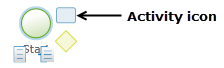
- By default, TotalAgility gives the activity a unique name, such as Activity 1. To change the name, enter a different name in the Name box.
- When you add an activity, an ordinary activity is added by default. You can change the type of the activity. See Change an activity type.
- Complete the other properties of the activity. See Configure the properties of an activity.