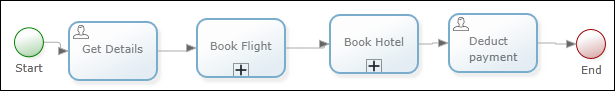With
TotalAgility
you can model both external and internal (inter-process) synchronization
points.
TotalAgility
monitors for specific business events and responds by completing an
activity that has been in a
"wait state" for that
particular business event.
You can record when real events raised against a job have occurred,
which subsequently determines when a task that is in a wait state can continue
or be completed.
TotalAgility
can handle both types of events:
-
External: Events that occur outside of
TotalAgility
and apply 80% of the time. For example, processing the car insurance
application can continue once the loan agreement is signed.
Note Use the
TotalAgility
API methods to record external events.
See
Access the SDK documentation for more
information.
-
Internal (inter-process): Events that occur between different
process maps within
TotalAgility.
See
Record process events for more information.
Raising a process event involves the following procedures:
-
Creating a process event.
See
Create a process event.
-
Setting up preconditions for the activity within a process map. The
activity will take on the Awaiting Events status. The activity can only become
pending once the associated process event is executed and the precondition is
satisfied.
See
Set up activity preconditions.
- Recording process events
when an activity becomes pending or is completed. For example, in an online
Arrange Travel process, the Deduct Payment activity waits for event status on
the main process map. The Deduct Payment activity cannot become pending until
both the Flight Confirmation and Hotel Confirmation events are completed.
Note
TotalAgility
provides APIs to record external events, such as a file being
added to a document management system.
See
Record process events.