Launch the Insight Studio
On the Home page, click Insight.
The Insight Studio opens.
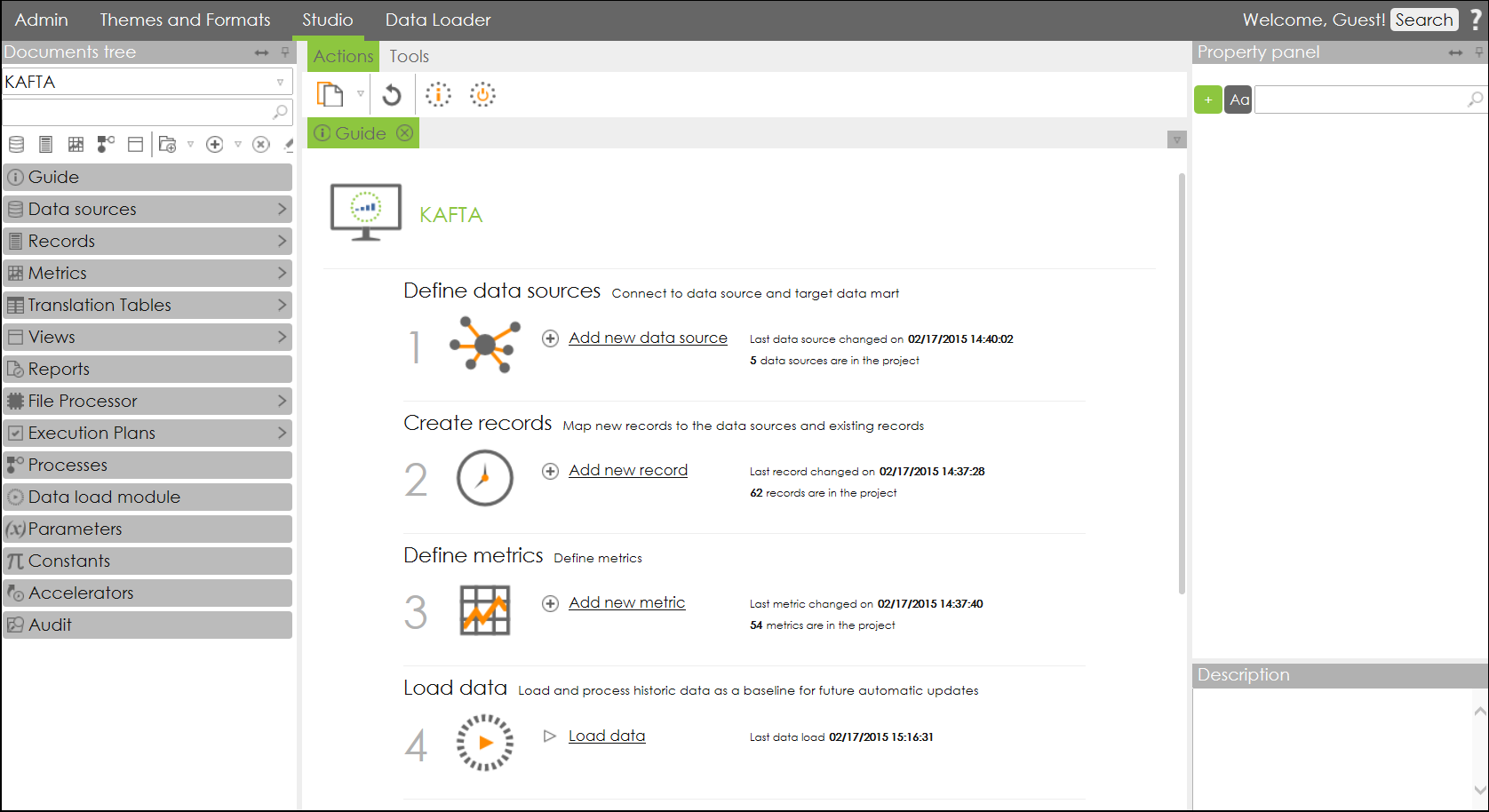
-
Connect to data source and add new data sources. Insight Studio can connect to a wide variety of data sources, including relational databases, flat files, web services and Excel.
-
Add records to represent the business-level facts, transactions, or changes in the data. Through the use of records, Insight allows users to specify and aggregate the necessary fields and data-points of a specific business event drawn from one or more database tables. Records are then used to calculate metrics.
-
Define metrics for use in dashboards and reports.
-
Load and process data as a baseline for future automatic updates.
-
Create dashboards using the metrics and records.
-
View dashboards.
-
Configure the execution of automated data loads which retrieve data from configured data sources.