Add an attachment
See Attachments.
- To add an attachment to the process, click Attachment in the Toolbox.
-
To add an annotation to an activity or a decision, select the
activity or the decision for which to add an annotation and on the Satellite,
click the
Attachment. icon.
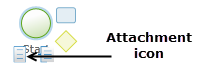
-
Under
Properties, configure the following
properties:
- Enter a Name for the attachment.
- In the Document Path box, enter the path to the document to attach.