Add an annotation
See Annotations.
- To add an annotation to the process, click Annotation in the Toolbox.
-
To add an annotation to an activity or a decision, select the
activity or the decision for which to add an annotation and on the Satellite,
click the
Annotation icon.
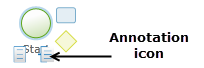
Alternatively, to add an annotation to the process, click Annotation in the Toolbox.
- Under Properties, in the Annotation Text box, enter the text for the annotation.