Process designing interface
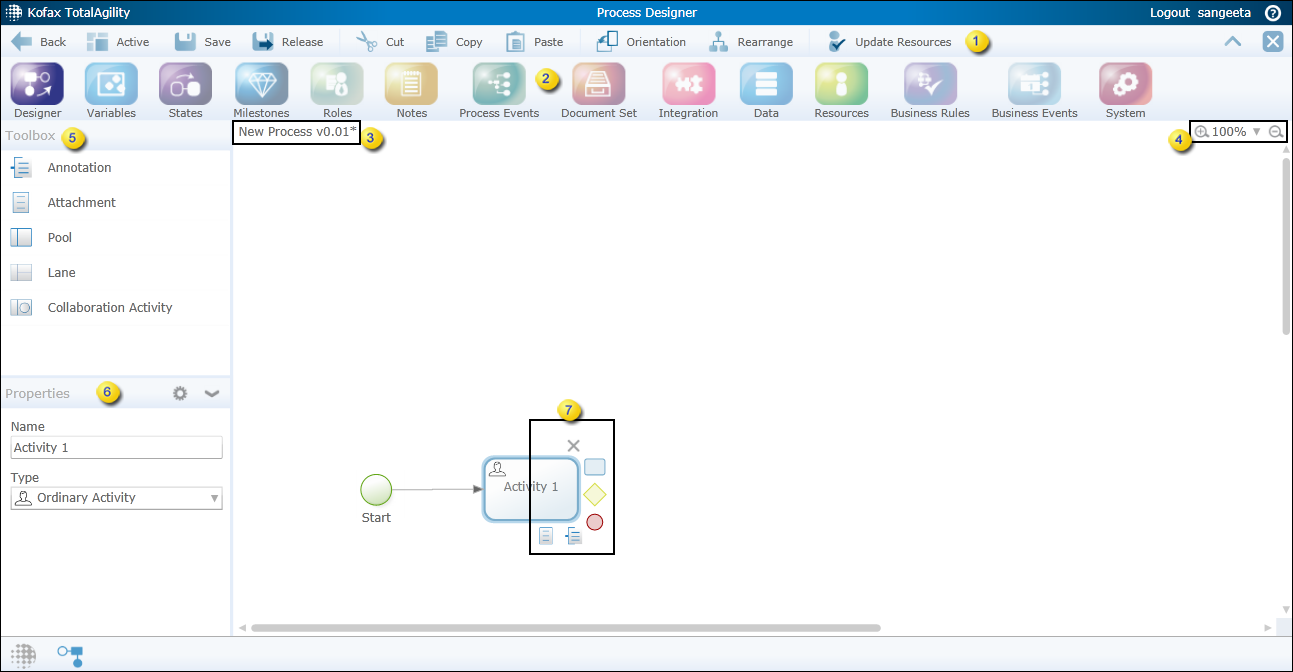
| 1 |
Action Bar |
Displays shortcuts to Process Designer commands. See Action bar buttons. |
| 2 |
Modeling Bar |
Displays the shortcuts for configuring process and case properties. See Modeling bar. |
| 3 |
Displays the process name and version number. The * indicates that the process is new. |
|
| 4 |
Provides zoom options for viewing the process map. |
|
| 5 | Toolbox |
Displays the basic tools for designing processes and cases. See Toolbox. |
| 6 | Properties |
Displays the properties of a process, case or activity,
depending on your selection. Click
Settings
|
| 7 | Satellite |
Displays buttons that appear when you select a node on a process map. See Satellite. |