Launcher screen
The Launcher displays buttons for the workflows that are available to you. It includes icons indicating information about the device.
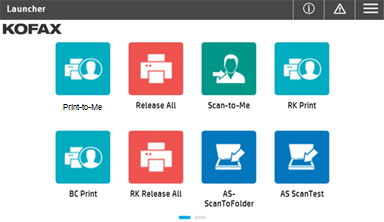
To return to the Launcher screen after using a Kofax workflow, such as Print-to-Me, click the Back button.
Click the menu button ( ) to display additional options, depending on your configuration:
) to display additional options, depending on your configuration:
- About
- Displays the version of the Unified Client for HP.
- Server Status
- Lists the names, status, and addresses of the servers connected to the
device.
The Unified Client for HP displays the current connection status to the connected ControlSuite servers and DWS. This includes the server hostname and one of three states: Online, Offline, or Connecting.
- If the status is Online in green, the connection between the device and server is successful.
- If the status is Online in yellow, the device is not fully connected to the server. If the status does not change to green within a few minutes, verify the connection between the device and the server, including the port, SSL, and firewall configurations. If you cannot connect, contact technical support.
- If the status is Offline in red, the device cannot reach the server. Verify the connection between the device and the server, including the port, SSL, and firewall configurations. If you cannot connect, contact technical support.
- Logout
- Logs out of the current user session, and returns to the Welcome screen or Login screen.
