How to create output devices
Complete this procedure to create and configure SAP NetWeaver output device settings
for Remote Function Call (RFC) and command line integrations with Output
Manager.
- Log in to the SAP NetWeaver GUI for Microsoft Windows.
- Type SPAD in the transaction field and press Enter.
- On the Spool Administration screen, click Full administration.
- Click the Devices / servers tab.
- Click Display next to Output Devices.
-
Click Change (
 ) and then press Shift+F1.
) and then press Shift+F1.
-
On the DeviceAttributes tab, configure device settings
as shown in the following example:
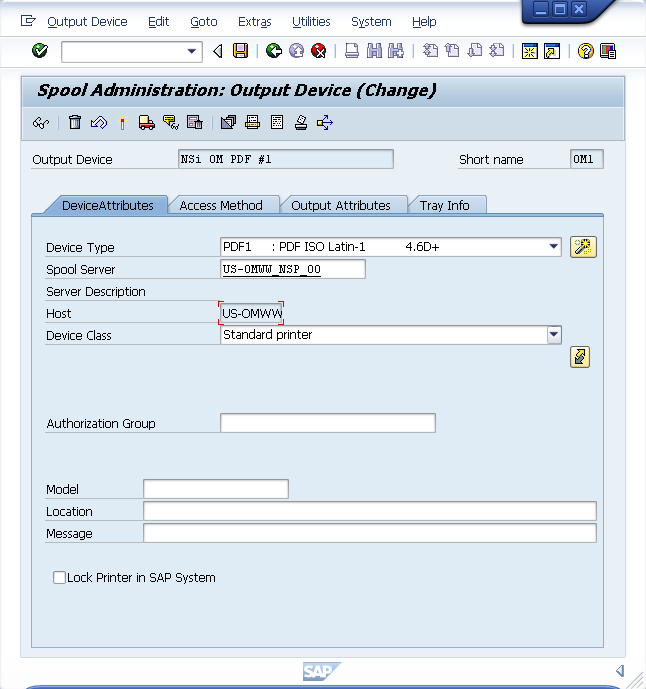
-
On the Access Method tab, specify host printer
information as shown in the following example:
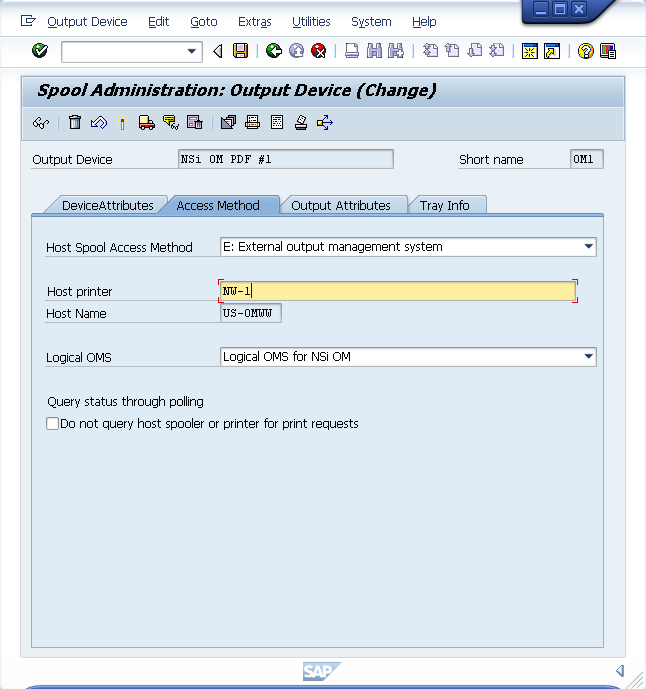 When you create the SAP NetWeaver source in Output Manager, use the Host printer value from the Access Method tab as the name of the source.
When you create the SAP NetWeaver source in Output Manager, use the Host printer value from the Access Method tab as the name of the source. - Save the settings.
