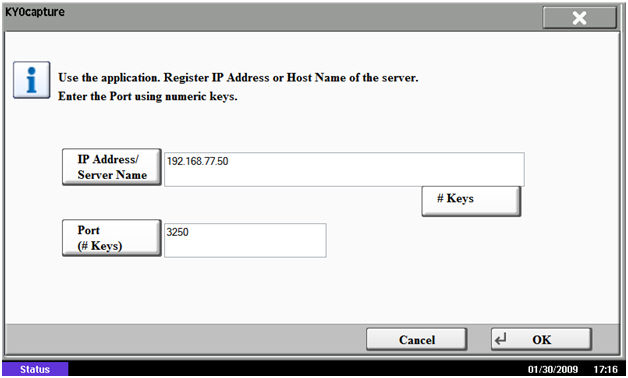How to change a configuration
-
KYOcapture application allows changing the server IP address or port number following the occurrence of a communication error.

A communication error could result from any of the following:
- Server is off-line (either turned off or service is not running)
- MFP is not connected to the network (network cable is disconnected)
- Registered IP address or port number is incorrect
- Other network connectivity issues
- Exit the communication error screen by pressing the OK button
-
Restart the KYOcapture application.
The application displays the Confirm Settings screen as shown:
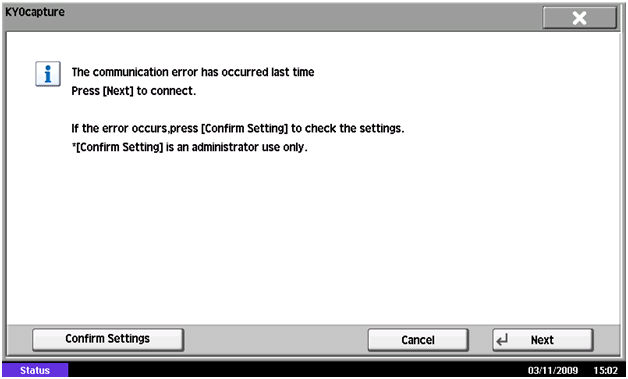
-
Press the Confirm Settings button at the bottom of the page.
KYOcapture configuration screen with current values is displayed.
-
Change the values and press the OK button to register the new values.