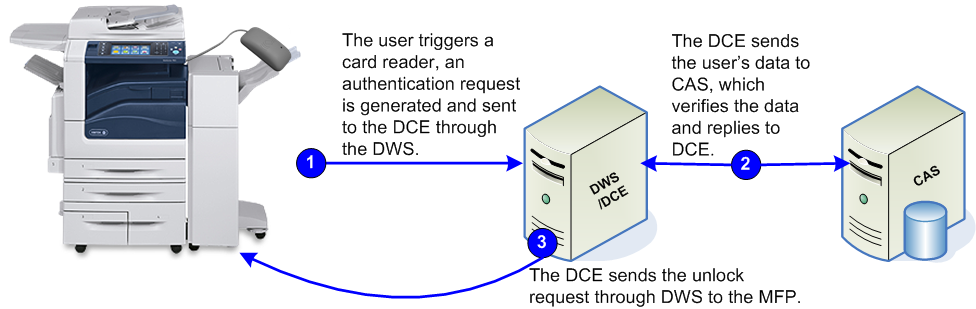About user authentication
Equitrac Embedded for Xerox ECSP provides the ability to control access to the print, copy, and scan functions of Xerox Multifunction printer (MFP) devices. When a user approaches an Equitrac-controlled device, they enter user credentials either by using a card, or manually entering data on the MFP front panel. The MFP front panel is unlocked only when the user’s account information is authenticated by the accounting server.
The Equitrac Device Web Server (DWS) handles all communication with the MFP devices. When a user wants to use the copy, scan, or fax functionality on a MFP, they must log in using either a swipe card or by entering credentials on the soft keyboard. A swipe or proximity read initiates an access request. The login data is sent to the DWS, which brokers communication with an Equitrac Device Control Engine (DCE). At this time, the DWS and DCE must reside on the same server. The DCE then contacts the Core Accounting Server (CAS) to verify the user account data associated with the card. Once authenticated, the device unlocks.