Configure Konica Minolta OpenAPI
- Log on to the MFP with the Admin password if you are not already logged on.
- Press .
-
Press .
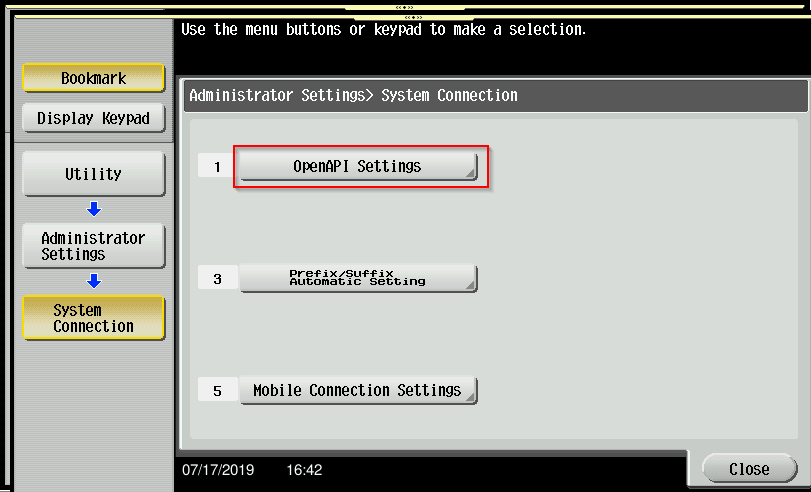
-
OpenAPI Settings screen appears.
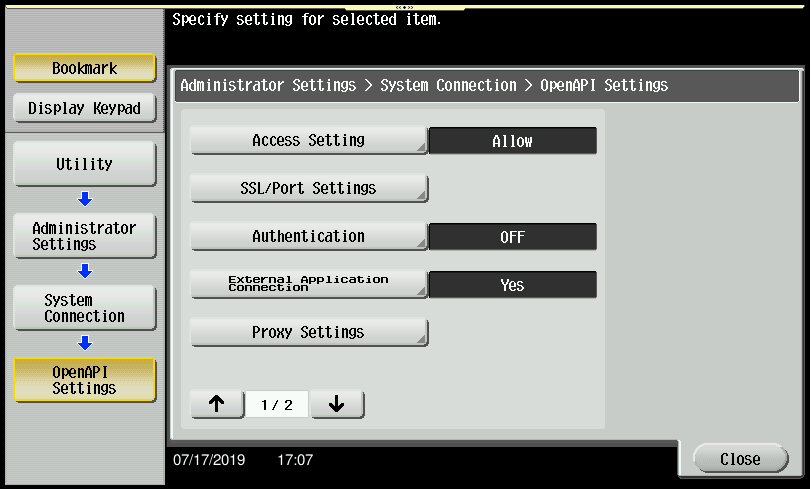
-
Configure OpenAPI Settings and press
Close.
Option Description Access Setting Set this to Allow access to the device. SSL/Port Settings Set this depending on whether the device will use an encrypted connection to communicate with the print server. The default is setting Off. Port number that the device uses to communicate with the print server.
Normally you can use the default setting of 50001 or 50003 for SSL.
Authentication Specifies whether the device will be configured to authenticate users. The default is setting Off. External Application Connection Select whether to connect to external application software using OpenAPI.
The default is setting Yes.Proxy Settings When the proxy server is used in network environment, configure settings so that the WebDAV server is accessed via the proxy server. To use the proxy server, register the proxy server information on the machine. In addition, configure the settings for connection to the proxy server.
Specified Application Start Setting When using this function, configure a setting to launch only the prespecified OpenAPI application when this machine has started up.
The default is setting Disable.
