How to configure the KYOcapture application for the first time
- Open the Applications by pressing the Application button on the panel.
-
Press KYOcapture button on the Applications screen.
KYOcapture will prompt for authentication.
-
Log on as an Administrator.
The default administrator account on TASKalfa MFP is Admin with password=Admin (with the uppercase "A").After authentication succeeds, the KYOcapture configuration screen will appear. After authentication succeeds, the KYOcapture configuration screen will appear.
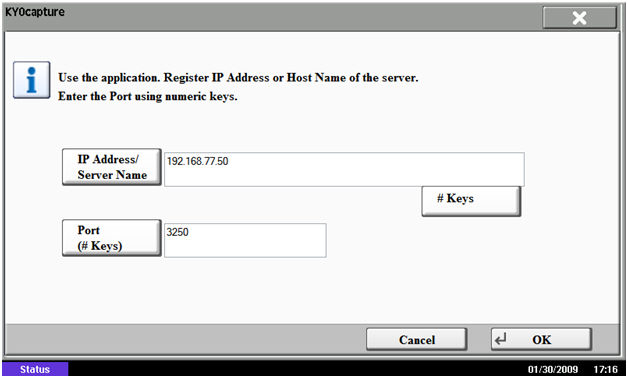
-
In the configuration screen, enter the IP address and port number for the KYOcapture server.
The default port number is 3250.
- Press OK button register the settings.
When the data is submitted, the device will attempt to connect to the KYOcapture server. If it is successful, it displays the menus and forms configured on the KYOcapture server. Otherwise, it shows a communication error page.
