Enabling HP OXPd 1.6 on Oz devices
Supported devices
Check to see if the device is supported on the Supported Devices page.
JetDirect support for OXPd 1.6 feature set
The OXPd 1.6 feature set includes new Secure Socket Layer (SSL) capabilities not previously available in Oz devices:
- OXPd web services calls into an OZ device over port 7627 use SSL.
- The OXPd 1.6 certificate management service can be used to configure a store of certificates from a trusted authority.
- OXPd-based HTTP/S connections initiated from the device (for example, web browsing and scan image transmission) are validated against certificates in the trusted authority store.
Changes were implemented in JetDirect Inside (JDI) firmware to support these new features. The OXPd 1.6 SSL feature set has not been integrated to Enhanced Input/Output (EIO) JetDirect products. The OXPd 1.6 SSL feature set is only supported on JDI-based network connections. To avoid issues using OXPd 1.6 functionality over SSL, remove any EIO-based network interfaces from the device.
After performing an upgrade to a firmware version that supports OXPd 1.6 functionality, the JDI firmware version of a device should be equal to the version listed in the device release notes.
The JetDirect firmware version can be verified from the embedded web server of the device:
- Navigate to .
- Observe the value listed next to Firmware Version on the JetDirect configuration page.
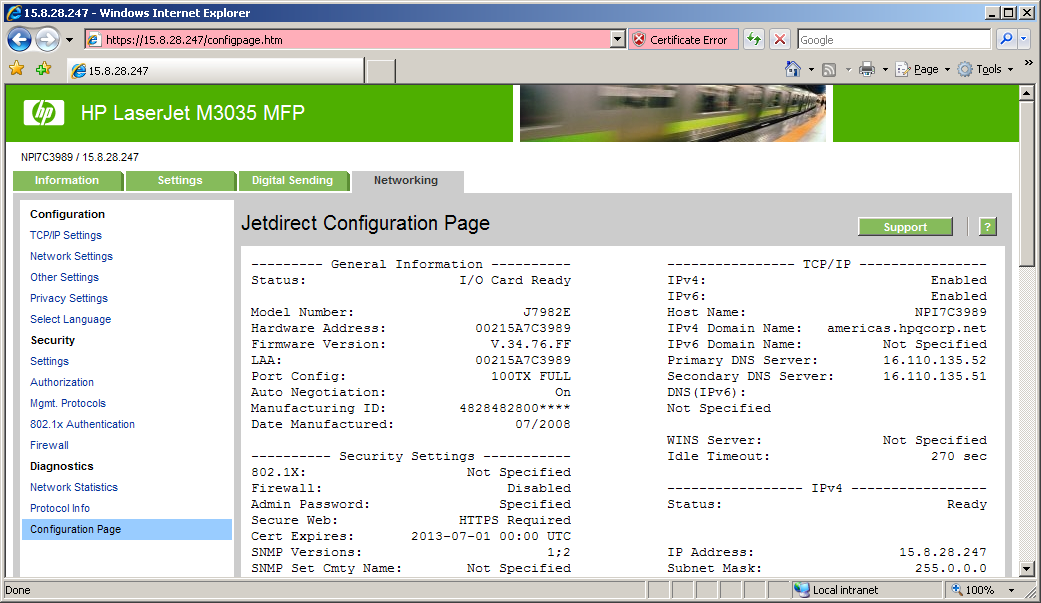
Enabling OXPd 1.6 on OZ devices
OZ devices ship with the embedded web browser and OXPd web services disabled by default. To enable OXPd 1.6, the file labeled "OXPdEnable.pjl" should be uploaded to the MFP via ftp (ftp://device_ip/) and then the device must be rebooted.
