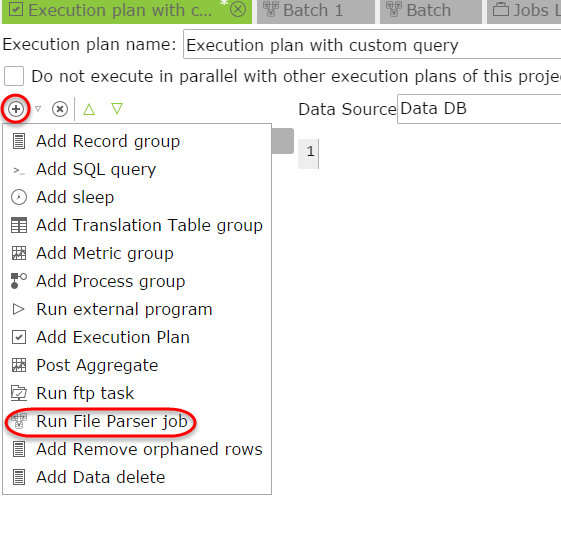Create a batch
To use external files as a data source, you must first create a Batch, which is a set of rules for the selection and parsing of files.
-
On the
Documents Tree, select
File Processor,
right-click
Batches, and select
New Batch.
The New Document window appears.
- In the Name field, enter a name for the batch and click OK.
-
In the
Files section, select the
File Mask and
Template to use for your
batch.
You can use an expression with wildcards to select a set of matching files.
-
Click
Add file.
The batch is created.
-
Insert
Run File Parser job into
an execution plan and select the batches to load.