R Models
Insight gives the possibility to calculate and create R models based on the data from Insight.
R models in Insight have a similar structure as records.
- In Studio, on the Documents Tree, right-click R Models, and select New R Model.
- Assign a unique, descriptive name to the new model and click OK.
-
Map the fields based on which the calculation is based and also
the field to be calculated. In the sample screen below, three fields are
mapped: Freight, OrderDate, and ShipCountry, which means that these three lines
will be pulled from the source record and later used for the R model
calculation.
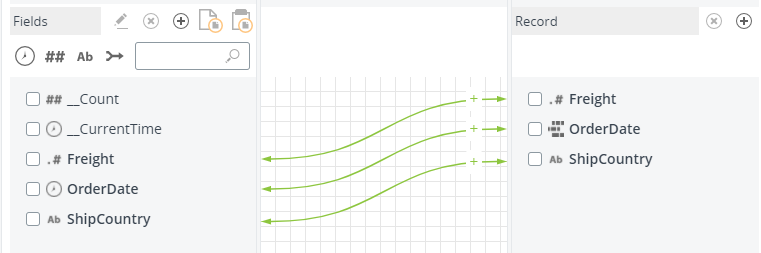
-
Open the
User script tab and
create the R script manually. In the sample screen below, the script to
calculate the model predicts
Freight by
ShipCountry. In the script, you can use any mapped field by
the field ID.
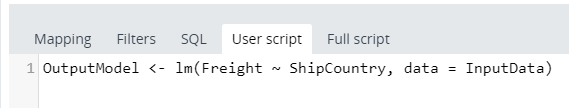
- InputData in this script is the data frame with three columns that are mapped on Mapping: Freight, OrderDate, and ShipCountry. In the example, only Freight and ShipCountry are used.
- OutputModel is the created model.
Note The OrderDate field that is mapped on the Mapping tab is used for the time filter that you can check and edit under the Filters tab, Time Filter section. You can also add the time/date filter without mapping any time field. -
Save
 the R model.
the R model.
-
Open the
Tools tab on the toollbar
and click
Generate R Model.
The "Select date time interval" window appears.
-
Define the time interval for generating the R model with the help
of calendar controls and click
OK.
The R model is generated and can be used for R functions.