Filter groups for record grids
You can use a record grid as a filter in two different ways: when a single row is selected or when multiple rows are selected. For our example, we can set one of the components to be filtered only by a single selection and the other component by multiple selections of the grid.
- Create a record grid to use as a filter for other components.
- Navigate to and select the Use the value of the dimension as filter check box. Click the "filter" active link associated with this check box.
-
For the
"Apply multiselection scope to the components of group" section,
select
Multiselection (local)
and click
OK.
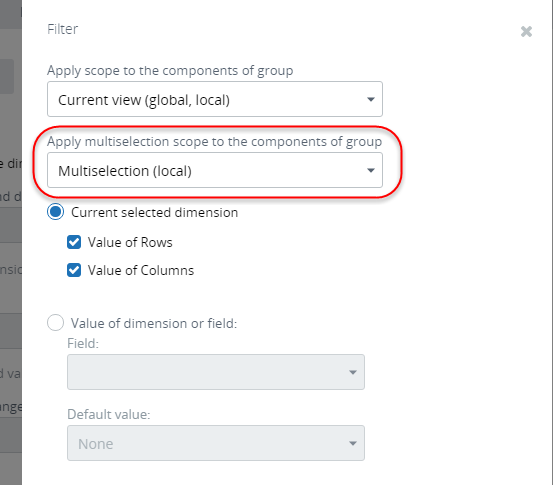
- On the Property Panel select the Multiple selection check box.
- For the component to be filtered only by a single selection in the grid, navigate to and select Current view (global, local).
-
For the component to be filtered by multiple selections in the
grid, navigate to
and select
Multiselection (local).
Note The names of the groups can be different. But the group created for multi-selection filter must be set under the "Apply multiselection scope to the components of group" section.
-
Save
 the changes and open the
View in the Preview/Viewer.
the changes and open the
View in the Preview/Viewer.
The following rules apply for filtering:
-
When you select a row in the grid that serves as a filter, all the other components configured to listen to it are filtered accordingly.
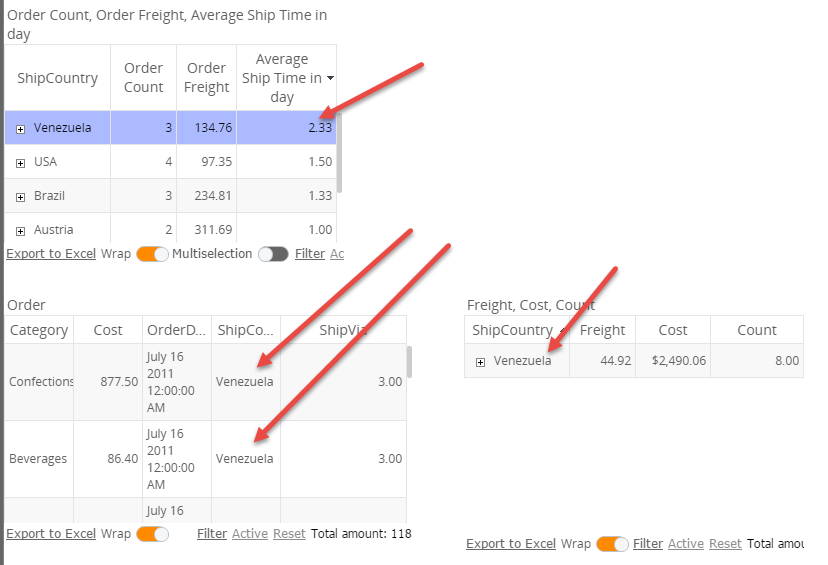
-
When you select multiple rows in the grid that serves as a filter, the component configured to the "Current view" group is filtered to show the last dimension from the grid and the component with the "Multiselection" group displays the selected dimensions.

-