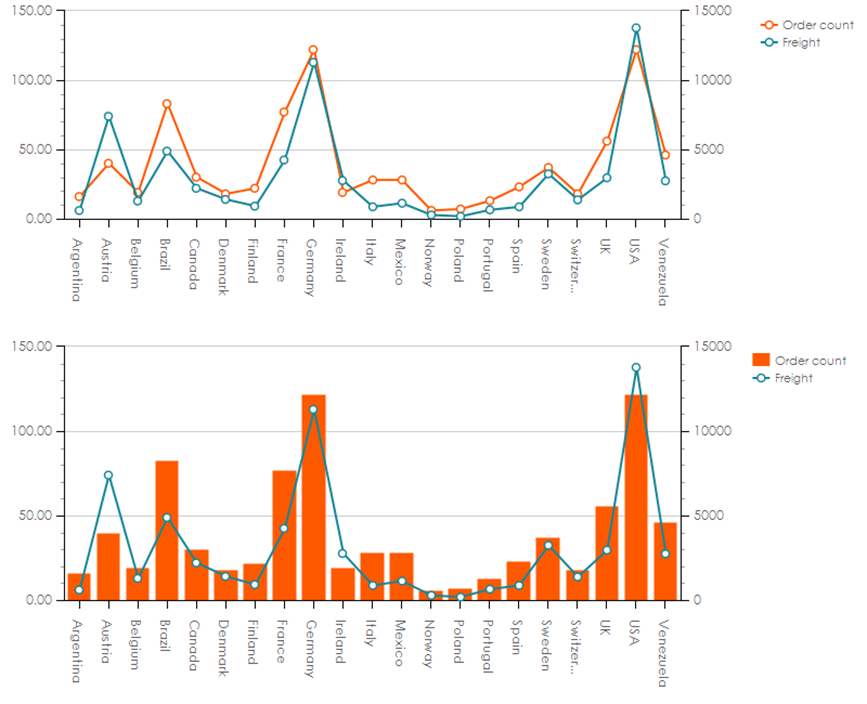Extended chart with multiple axes
You can combine the data in the chart with multiple axes.
-
On your chart select
and define the axis number (0 or 1) for the
desired series.
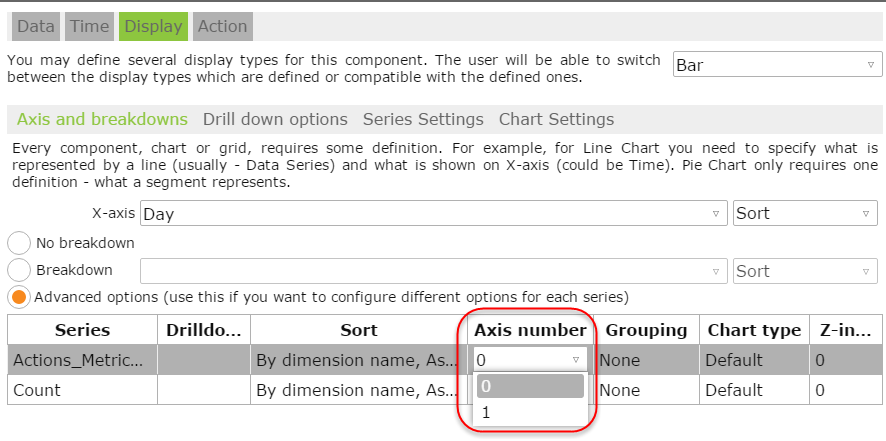
- Use the Drilldown tab to select the dimension for breaking down the data.
- Use the Grouping tab to set the grouping for the series that is broken down. Stacked places the data groups on top of one another. Grouping places the data groups next to each other.
- Use the Chart type tab to set the chart type for the series.
-
Use the
Z-index tab to set the
priority of showing the charts in the diagram. You can determine which chart
appears at the top and at the bottom.