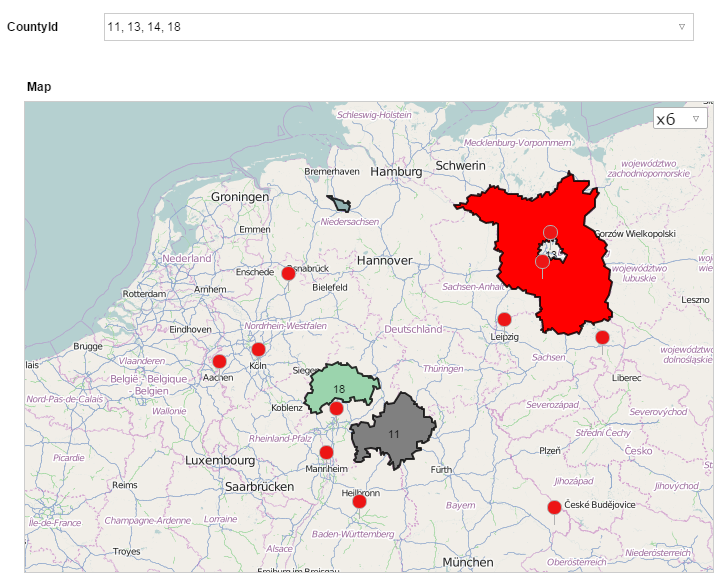Filter data
You can filter the values, or use a standard component filter based on the metric. Filtering is similar to any other component.
- Add a filter to the component. For example, set a filter for the CountyID dimension.
- You can also select to set filter values.
-
Select the filter elements, such as county identifiers, that you
want to show in the Preview/Viewer. In this example, only the selected counties
are shown on the map.