Set up record form
-
In the Component toolbar, select
Record form and drag it
onto the View.
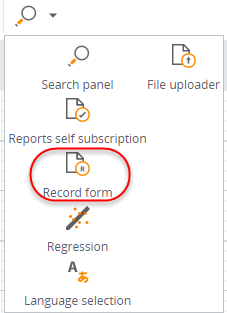
- Open the window and select a record.
-
On the
Data tab, clear the
 icon for the items to exclude from the form.
icon for the items to exclude from the form.
You can also select Use All fields or Remove all options.
Note By default, all options are included in the search. - On the Time tab, specify the time frame for the record.
-
On the
Action tab, define the
Filter Group the
component listens to.
This should be the same group the filtering component, such as Record Grid, which affects Outgoing Actions.
- Save your changes.