Create metric pre-aggregated tables for overwrite metrics
For the standard metric with the overwrite storage type, you can create pre-aggregated tables (MPATs) for a faster data retrieval.
For example, suppose you have a metric with the Organization, Vendor, InvoiceType, and PaymentType dimensions. You can create an MPAT with two dimensions: Vendor and InvoiceType. Then, when you create a bar chart with the InvoiceType dimension for the X-axis and Vendor set as the breakdown, the data is retrieved from the created MPAT instead of the big full metric table.
- Open the standard metric with the overwrite storage type and select the Pre-Aggregations tab.
-
Click
Add New Data.
A new line is added to the table with the database name <metric database name_MPAT_index>.
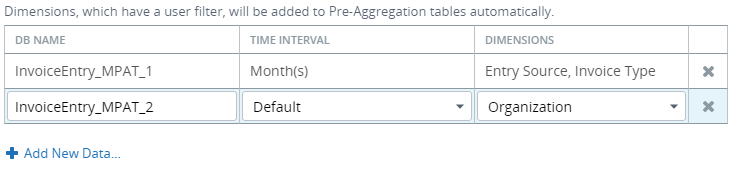
- Set the time interval for the metric pre-aggregated tables.
-
Under the
"Dimensions" tab, open the drop-down list and select dimensions
for this metric pre-aggregated table and the scale.
Note Dimensions with user filters will be added to the pre-aggregated tables automatically.
- Repeat the step above as many times as required. Note that you can create a table with the set of dimensions and scale only once: they cannot be repeated. For example, if the table is created for the dimensions Ship City and Ship Region with the scale "Days," you can also create another table with Ship City and Ship Region, but the scale must be set to any other value rather than Days. You will be prompted with a warning message when trying to save a metric with identical MPATs.
-
Click
Save.
The window appears showing which tables are created in the database. Click Apply.
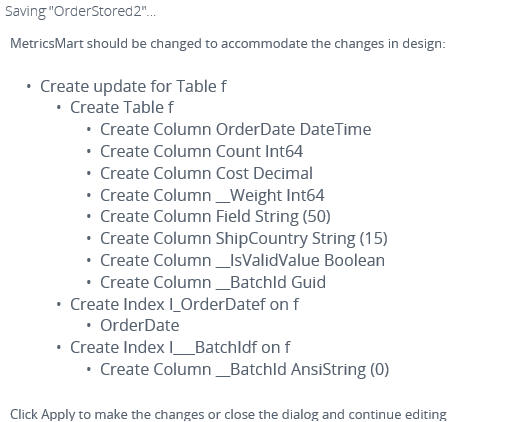
Corresponding tables are created in the Data DB with several fields. The Data DB contains the following fields:- Metric date/time field: this field is compulsory and is added automatically.
- All metric fields with the Purpose = Value.
- All dimensions with user filters.
- All dimensions manually added to the pre-aggregated tables.
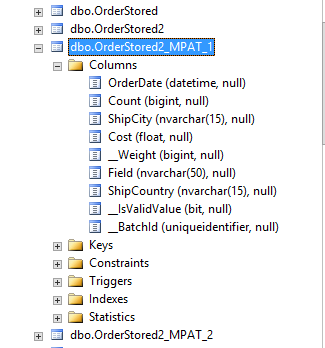
Now you can execute a data load to the metric and all data will be downloaded to the created metric pre-aggregated tables. The following rules apply when you have metric pre-aggregated tables:
- When you change a dimension ID or field in the base record, it automatically updates in the corresponding MPAT.
- When you remove a dimension from the record, it is also removed from the MPAT.
- When you change dimension properties (for example, its type or string length), you are prompted about upcoming modifications in the MPAT when saving these changes.