Simple aggregations/transformations to data
To apply Simple Aggregations or Transformations to the data, select a field in the left column that is mapped to a Record on the right, and click the plus sign on the right side of the line connecting the Fields column to the Record column.
See
SQL functions for more information
about different aggregative functions.
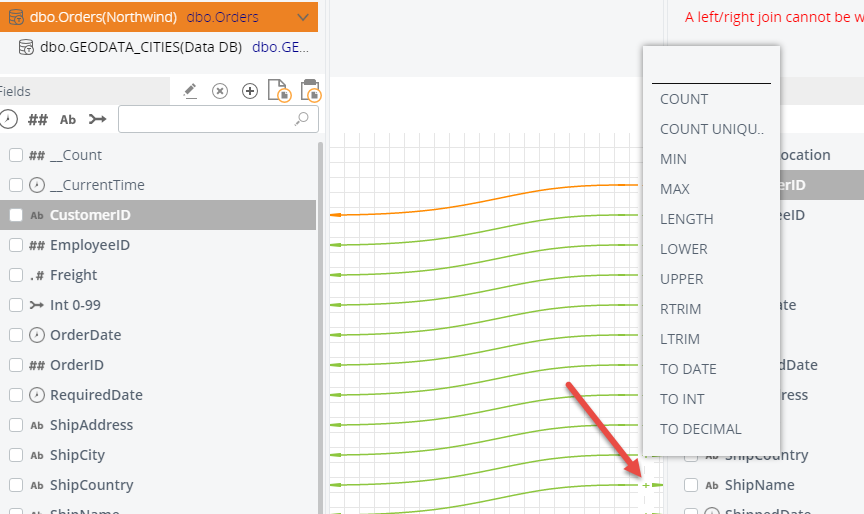
A menu with transformation and aggregation options appears. Only the options appropriate for the selected field are available for use.
For example, one of the transformations available is TO INT, which allows you to transform the data from a string or decimal number to an integer; that value is reflected in your records. If you select one of the aggregate functions, such as SUM, Insight performs the aggregation and groups the results by the other fields you select in the record.
If you create a record with a Record Time field, City and Country fields, and a field value that uses the aggregate function against a Value field in the raw data, you get a record for each Time Value for each City and Country, with the aggregate value for that Time, City, and Country.