File structure
-
Select the
File Structure window to
see a preview of your parsed file.
Note Before parsing a file, specify the rules to recognize records and their fields within a file.
-
A template can define one or more record types.
-
The multiple record types can be hierarchical for XML files.
-
-
On the
File Structure window,
Overall file structure
section, set the header and footer parameters.
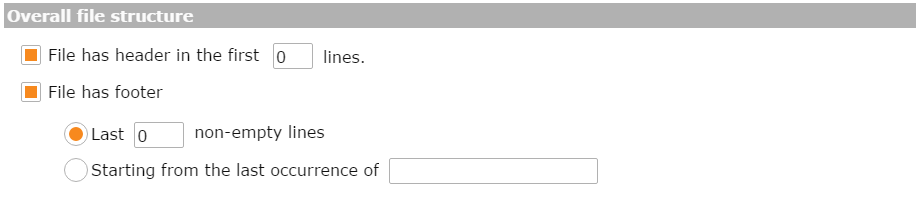
- In the Records section, define any repetitive records in your files.
- Click Add record to open the record detail window.
-
Set a preference to define how to parse a record:
-
Any non-empty lines after the header: Record parsing starts from first non-empty line.
-
Record starting from: Parse all lines after the one that begins with the specified symbols.
-
Include first string: If selected, parse the record from the line with the symbols; if not, start parsing on the next line.
-
Until first empty line: If selected, the record ends on next empty line.
-
Block of lines, starting from: Parse lines that start with the specified symbols, and these lines follow each other. If the line starts from another symbol, this block is finished.
-
Line length between _ and _ characters: Parse lines that have the specified length.
-
Line has _ occurrences of_: Parse lines that have a specified number of occurrences for symbols.
-
The record uses indent of _: Parse lines that have the specified indent. The indent may consist of spaces or tabs.
-
First row is record header: The first row in the file contains the names of the columns.
-
Accept incomplete lines: If a line in the file has fewer fields than expected, indicate if such a line should be skipped, or if the existing values should be accepted.
-
Ignore line prefix _: The lines could start with some fixed prefix, such as "Transaction:" or just a couple of spaces.
-
- Save the changes.
-
In the
Ignore lines section,
select which lines to ignore:
-
Lines starting from: Ignore lines that start with the specified symbols.
-
Lines which include: Ignore lines that contain the specified symbols.
-
Empty lines: Ignore empty lines.
-