Multiple connection strings
A single data source may connect to multiple databases. For example, if you need to authenticate using Kofax TotalAgility with multiple instances (database deployments), a single data source may contain multiple databases and queries at the same time.
Open . Please note the following when using multiple connection strings:
-
Only tables with the same structure (field names and types) can be used from multiple connection data sources.
-
When the data is loaded from multiple databases, the data is combined from all connections of the data source.
-
To enable multiple connection strings, the Support multiple connections property must be selected.
-
It is possible to add a connection identifier to the loaded data. This data connection identifier can be defined in the Key Query.
Note Key Query can be defined in Studio for project data sources. Connections do not have a Key Query.
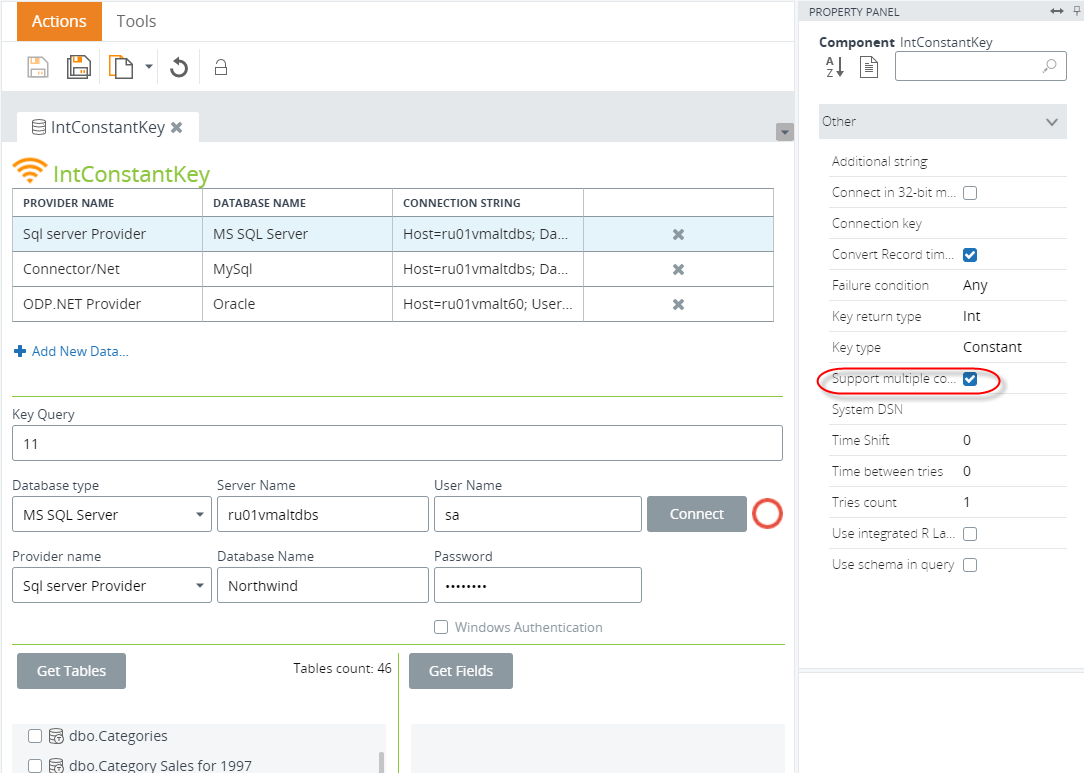
The Key Query has two parameters:
-
Key type: None, Constant, or Query
-
Key return type: String or Integer
-
Use the
Key Query string to
identify the connection source, which is added to the data during the data
load.
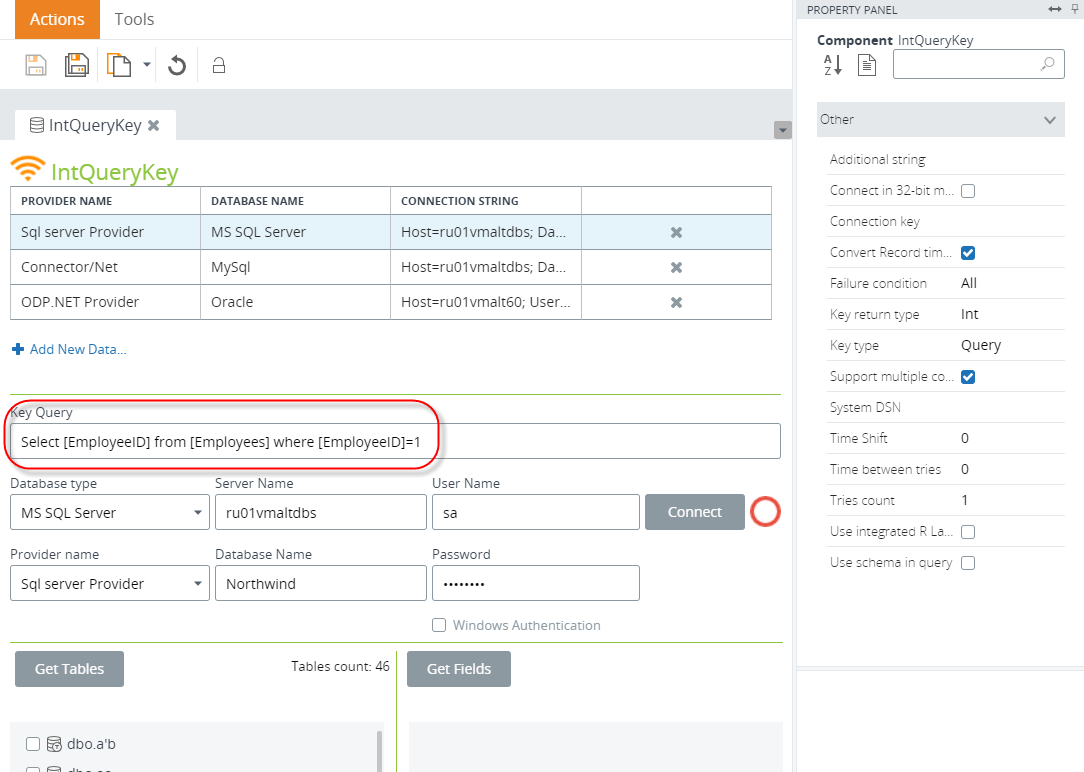
-
If the
Key type is
Constant or
Query, then the
Connection_Id field
appears in the Metric or Record. This field
must be mapped in the Record/Metric for multiple connections
to work correctly.
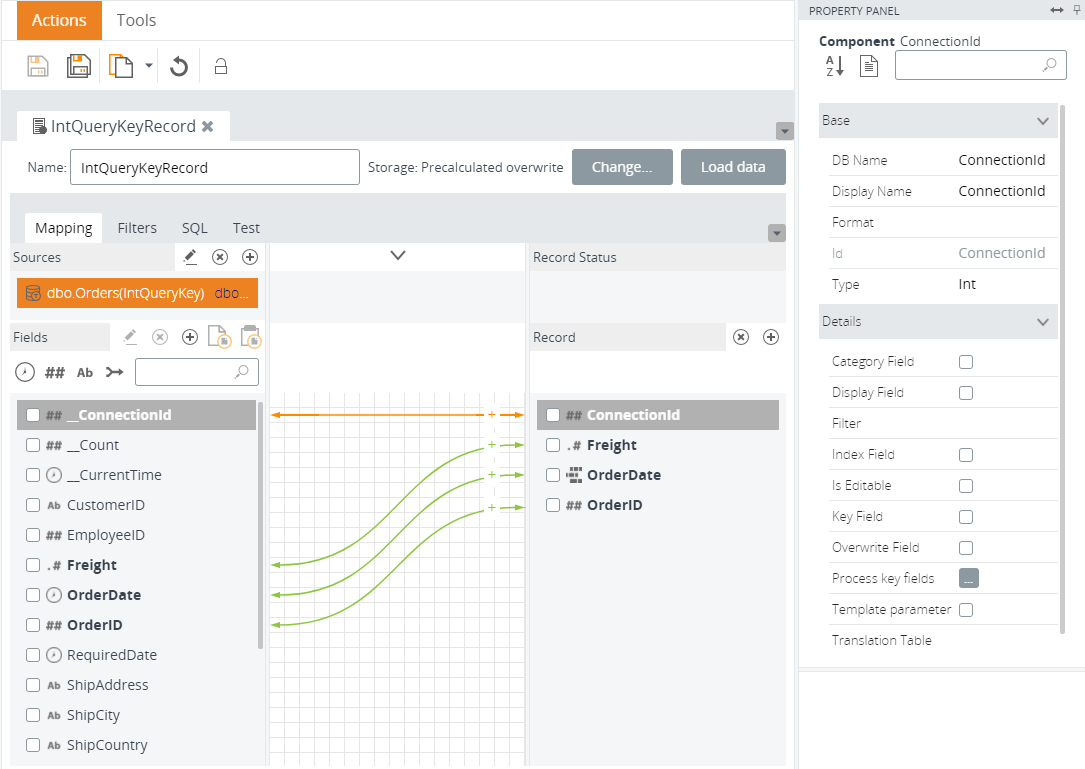
-
For the
Failure condition
parameter, select one of the following options from the list:
-
Any: If any of the multiple connections fails, all data loaded is considered as failed.
-
All: If all connections fail, then all data loaded is considered as failed. If only one connection fails, the others are loaded anyway.
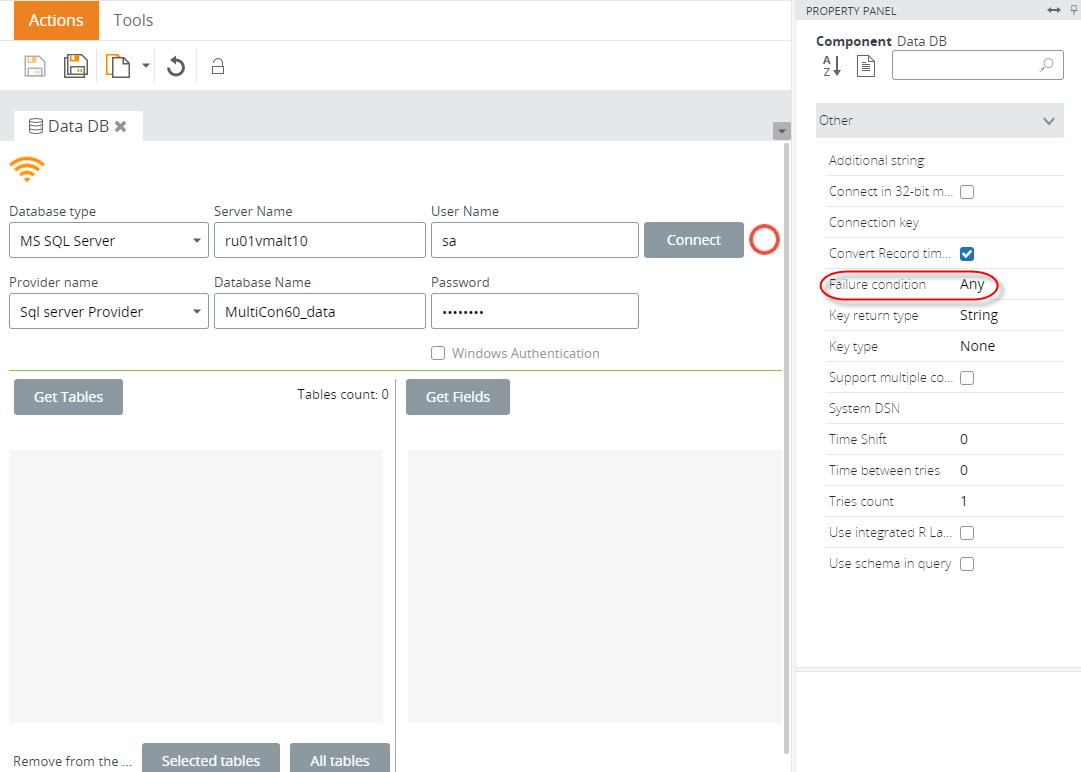
-