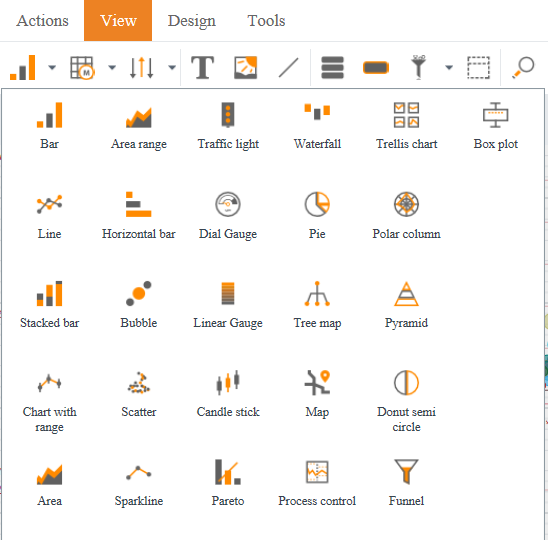User interface
The Designer canvas and main toolbar appear on the following screen.
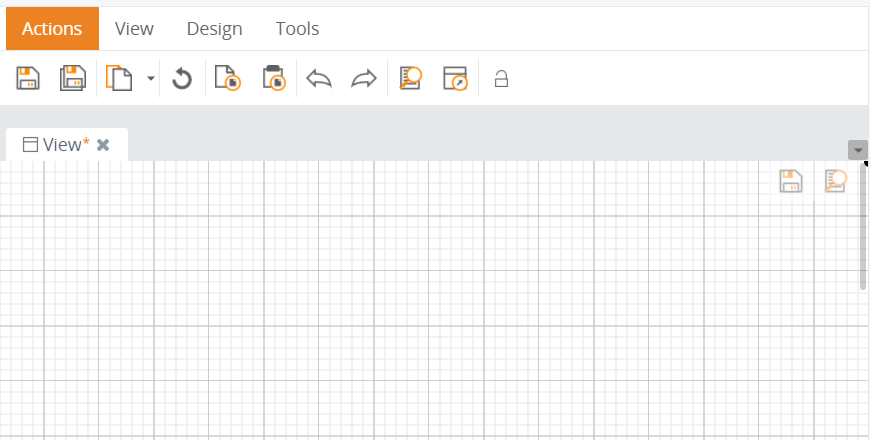
View tab
On the View tab, you can access the component toolbar to create new dashboard components, such as charts or grids. Begin by clicking a component and dragging it from the toolbar onto the View canvas. Use the component toolbar to design charts, grids, process displays, labels, images, lines, menus, buttons, filters, view holders, or a search panel.
Some component toolbar items include an arrow that you click to view an expanded list of options, such as the list of chart types on the following screen.