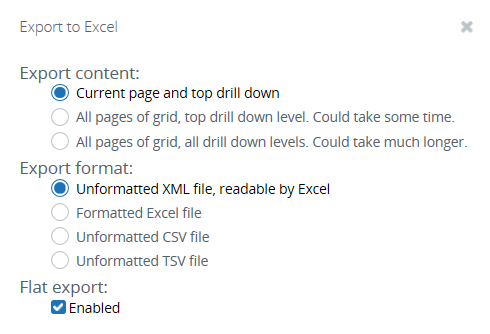Export a chart to Excel
Use this procedure to export any chart to Excel.
- In Studio, open the View that contains the chart to export to Excel.
- Create a component that can evoke actions.
- For this actionable component, in the Actions wizard, select Extract current view and click OK to close the wizard.
-
Open the View in the Preview/Viewer and click the actionable
component.
The Export to Excel window appears.
-
Select the required export content, format, and select the
Flat export check box if
you need to export the data without a hierarchy.
The chart data is downloaded in the Excel file.