Use a translation table
Once a translation table is built, it can be used in a record or in a standard metric. You can map a field in a record or a dimension in a metric to a translation table. The record field or metric dimension must have values that equate to the IDs in the translation table.
To do this, highlight a field already mapped to the right, and on the
Property Panel, find
the
Translation Table property.
Select the required table from the list. The following example shows a record
based on a .dbo table.
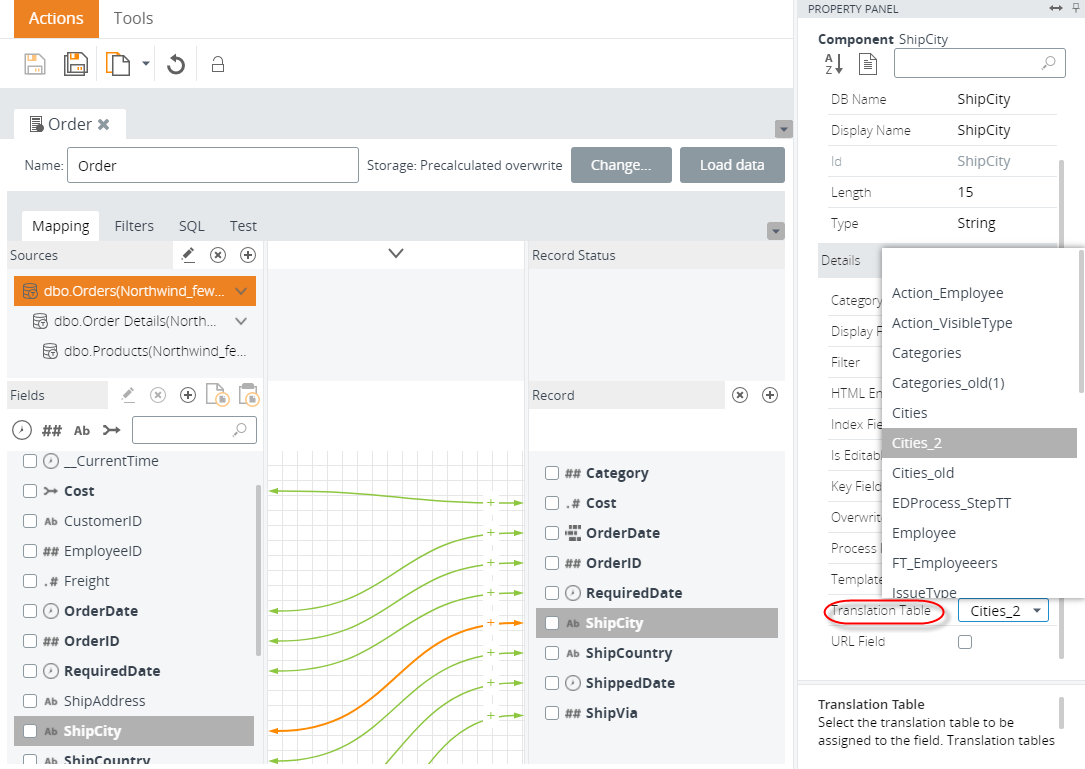
In cases when a record is based on another document bound with a translation table, this connection is inherited. For example, if a record field is mapped to the translation table, and then another record is built on this record, this field is automatically linked to the translation table. In this case, you can change the translation table via the Property Panel.
For other cases, when a metric is based on a record bound with the translation table, to change the inherited connection with the translation table, find the Inherited property on the Property Panel and verify that the check box is cleared.