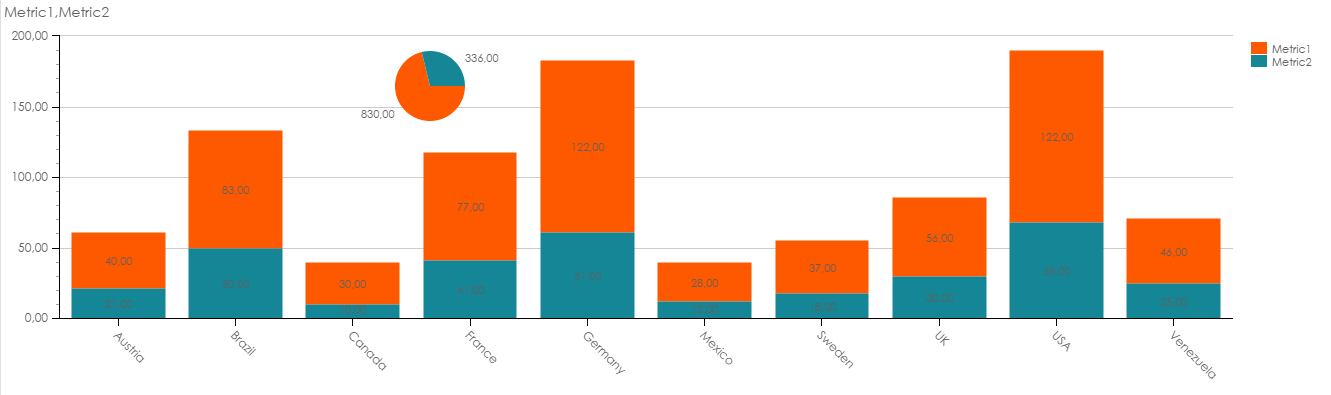Combination chart with pie
You can add a pie chart to any of the main charts. The pie shows the total.
- On the Property panel, select the Show summary mode property. On the drop-down list, select Show totals.
-
On the
Property panel, make sure
that
Show total as pie is
checked (it toggles to orange).
The pie chart is added to the initial chart.