Generate database localization tables
When a new language is added in the project, we recommend to create your project in the default language.
-
Build the dashboard project in English and click the
Generate localization tables icon in
Tools.
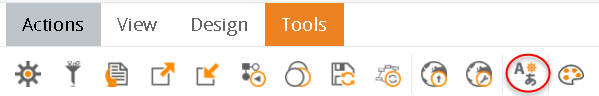
This generates a language table in the project meta database for each language table that your project supports. The name of the table is Resource _<Language Code>, and it contains all the text from the project Views (dashboards).
- Example
-
If Spanish is a supported language in the project, a new table called Resources_es appears under the project meta database (YourProject_meta, Tables, dbo.Resources_es).
-
The table contains two columns:
Key and
Value. By default, the
Value fields are null and you need to type the corresponding values.
Note If null, the English key is used; otherwise, the translated string is used.
The following items are translated (listed in the Key column):
-
Metric records process names
-
Series names
-
Dimensions
-
Component name
-
Text in text component
-
Menu items
-
Axis name
-
Button text
-
Period driver items and calendar
-
Total text
-
Total amount text
-
Undefined
-
Static translation table elements
-
-
Reset IIS.
Now the database resources table is updated and when you change the language in the Viewer via the Language context option, the dashboard is shown in the selected language.