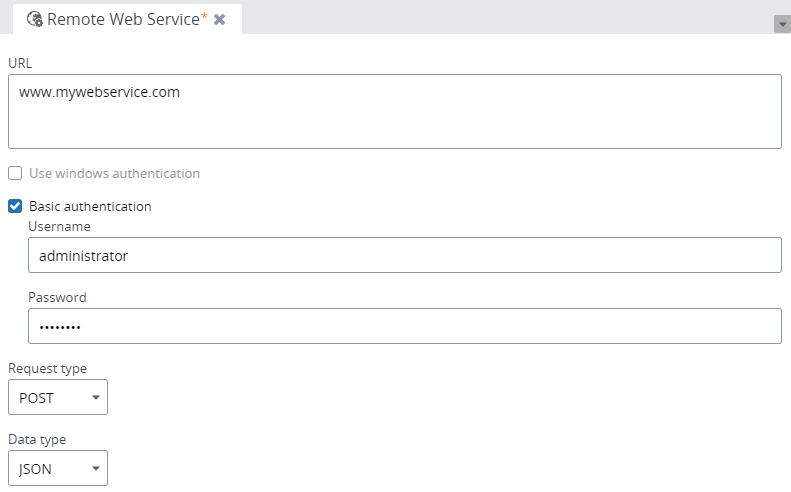Remote services
Use Remote Services to configure templates for web service calls that can be triggered by actionable components (image, text, menu, or button) or alerts.
You can provide the URL, request type, and if it is "POST," specify the data type (HTML, JSON, XML, or text). Optionally, you can add the basic authentication parameters or Windows authentication.
-
On the
Documents Tree,
navigate to
Remote Services.
If you have previously created web service documents, the list of such documents appears. Otherwise, you need to create the first one.
- To create a new web service call document, right-click Remote Services, and select New Remote Web Service. Name the new service and click OK.
-
Specify the required parameters and save
 the changes.
the changes.
You can create as many remote service documents as needed. Later, when you assign the Web service call action to an actionable component, the form for creating a web service call template for that action allows you to select one of these documents. In this case, you do not need to re-enter all these parameters again.