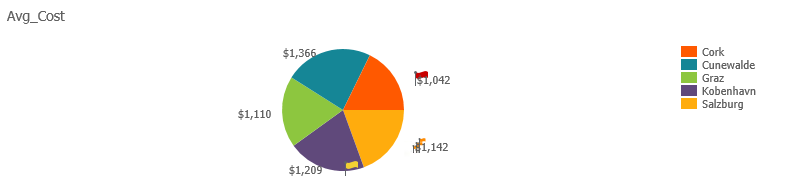Create marker
You can tag data by adding markers. Set on data points, markers allow a data point to be tagged and dragged, for the purpose of sharing analytics with other users across various pages, charts, and grids.
Typically, an annotation is set for a data point, but a marker can also launch a new View or a link to an external website.
Availability of markers in the Viewer depends on the Type, Importance, and Visibility settings set up for the role in Admin Console. You can create any types of markers, but you will only see those markers allowed for your role.
-
Select the required component and right-click.
The context menu appears.
-
Select
Create marker.
The "Marker filter" window appears. The screen is the same as if launched from the Marker Grid. See Set up a Marker grid.
-
Set the required parameters and click
OK.