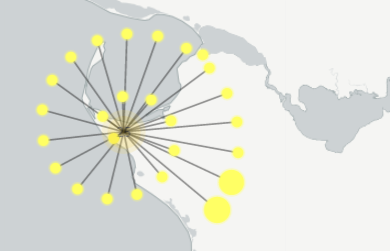Map component
The following section describes how the map component works in the Viewer. You can zoom, drill down, change the layer settings and filter the data on the map component in the Viewer.
Zoom
Select Zoom, hold the Ctrl key and scroll to zoom in and out, or scroll in and out with the mouse. You can also hold the Shift key and select a region to zoom.
Grouped pins
If the map is configured to group pins, when you zoom in, the pins are
split with each zoom level.
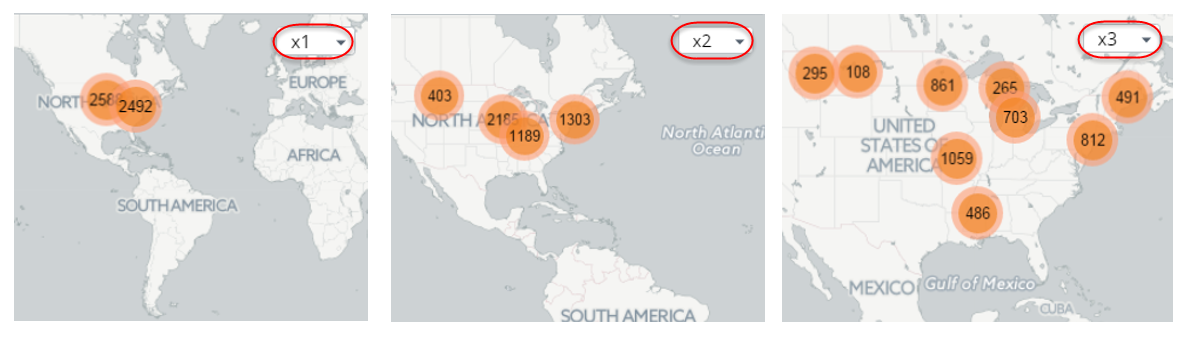
When you click the group at the bottom zoom level, all remaining
markers are spread out in a form of a spider. Also, the spiderfy occurs at the
current zoom level if all items within the group are still clustered at the
maximum zoom level.