Gesture function
 Tap |
|
 Double tap |
On component title, magnifies component to full screen |
 Tap and hold |
|
 Swipe vertically |
Scrolls vertical lists and option sets |
 Swipe horizontally |
|
 Drag horizontally |
|
 Spread |
Increases component size to full screen |
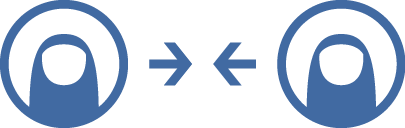 Pinch |
Decreases component to original size |