Process configuration (for process components)
Use this option to adjust process settings on your process component: appearance, drill down of transitions, and more.
Transition configuration
Apply different settings for the transition lines that connect steps of the process.
Drill down options
By default, the Dashboard Designer configures how the dimensions are
broken down on transitions. But you adjust the chart type, the metric, and the
Drill down on this tab.
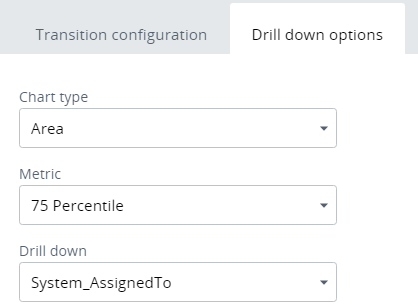
When you click the transition or hover over it (depending on the designer's selection), the chart appears over showing the metric for the selected dimension.