Log in using HTTP request
You can use an HTTP request to log in to the Insight Viewer. For this purpose, configure an Insight View to use HTTP authentication (see the Kofax Insight Admin Console Help) and get the URL from Studio.
- In Studio, on the Documents Tree, expand Views.
-
Right-click the applicable View, and select
Get link.
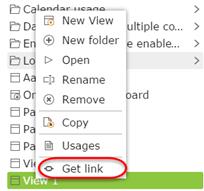
The full URL appears for the View.
Example:
http://127.0.0.1/view/?ProjectId=11e172c2- fa42-40b6-9bad-4c2157e37ae6&ViewId=4ee45163-7092-4379-985a-48eb816a771f&ViewName=Chart_BreakDown.
-
Copy the URL and add the
UID parameter specified under the
.
For example, if you have UserID as the UID parameter, add UserID as a URL parameter and specify the value.
http://127.0.0.1/view/?ProjectId=11e172c2- fa42-40b6-9bad-4c2157e37ae6&ViewId=4ee45163-7092-4379-985a-48eb816a771f&ViewName=Chart_BreakDown&UserID=<ID>
Use this URL to log in to the Chart_BreakDown View.