Schedule an FTP download
You can schedule an FTP download for one file, or for multiple files depending how many files on the FTP server match the file mask. Do this by adding the Run FTP task step to the execution plan.
- Open an existing execution plan or create a new one if required.
-
Add the
Run FTP task step by
clicking the plus sign. It lists all the FTP tasks for the project.
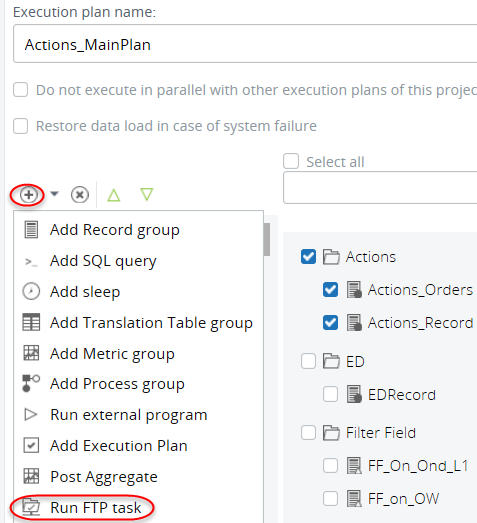
- Select the required FTP task to execute by the execution plan.
- Click Schedule options and configure as required.
-
Save
 the changes.
the changes.