Delete data
You can select several metrics, records, or translation tables in your execution plan and remove the data from them.
-
In your execution plan, click Add
 .
.
- Select Add Data delete from the list.
-
Select delete preferences from the list. Possible options
include:
- Delete for the execution plan period: Deletes all data for the interval set for the manual data load. If this option is executed in an automated mode, the interval is defined as the time between the historic date for the plan and current time.
- Delete all data: Deletes all data.
- Delete after <>: Deletes all data for
the interval between current time and back for the period defined by the
selected interval. For example, if you selected Delete after 1 Month, the data
is deleted for the interval that starts at the beginning of times up to current
date and minus one month.
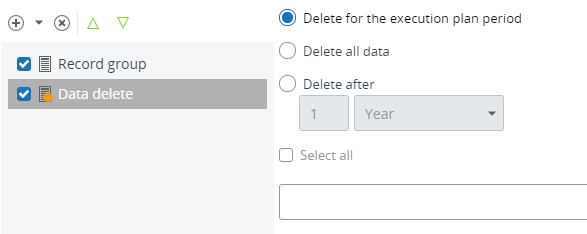
- Select the data items to remove.
-
On the toolbar, click
Save
 .
.