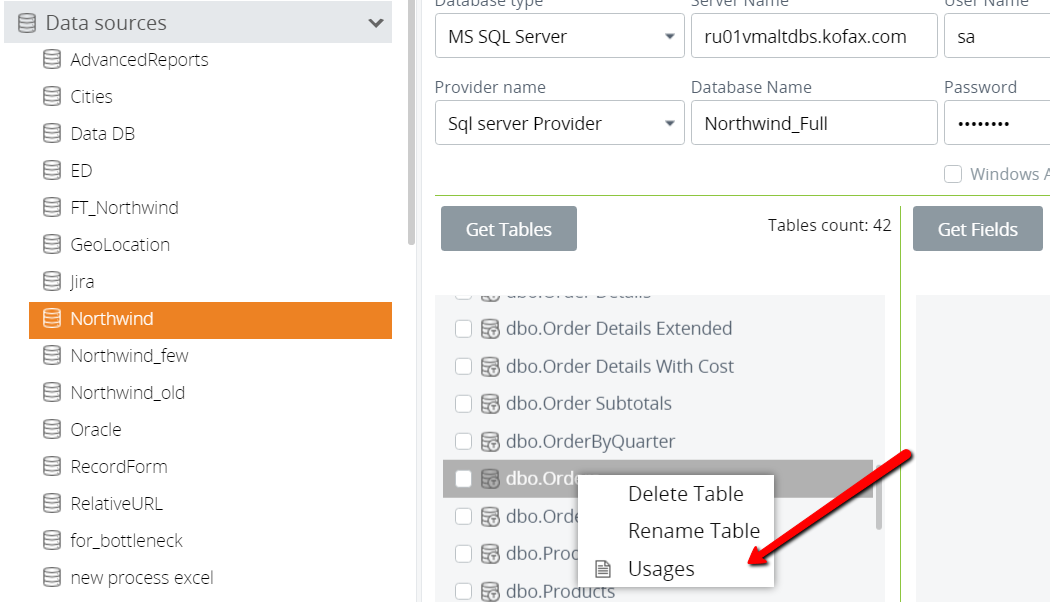Document usage
You can check the usage of any Insight document from the context menu
on the
Documents Tree.
Right-click any document (a record, data source, translation table or any
other) and select
Usages. The pop-up window
lists all the instances where the document is used. The usage is grouped by
categories, such as metrics, records, and more.
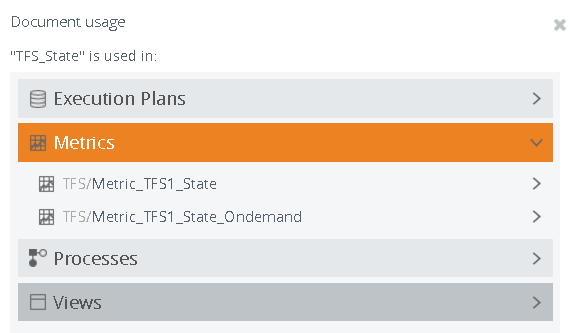
You can expand categories and browse for the required document. When you navigate to some document, the Open button is activated and you can use it to launch the selected document in the background. Also, you can highlight the document in the menu, right-click and select Open.
Also, you can verify the usage of a data source table. Right-click any
data source table to check the usage.