Use imported processes
After the TotalAgility process is imported to Studio, you can work with it as a standard Insight process.
The following procedure demonstrates how to use the imported process
in
Insight.
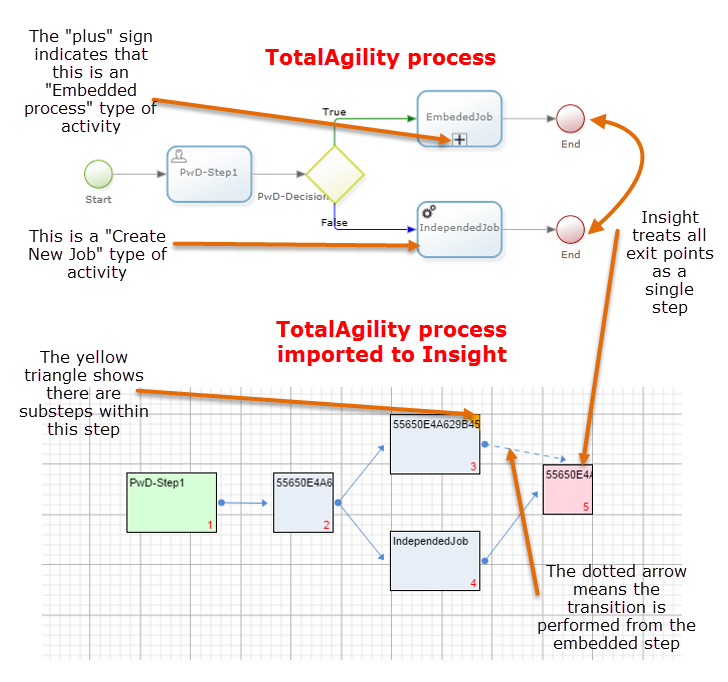
-
In
Studio, select the
newly created project and expand
Processes on the
Documents Tree.
The list of all imported processes appears.
-
Select a process to view and edit it in the dashboard.
If you included any TotalAgility entities as subprocesses, they appear as a part of this "main" standalone process. They cannot be separated from it.
-
Select
Visible subprocess on the
Property Panel
to switch to a subprocess and select the required subprocess name from the
drop-down list.
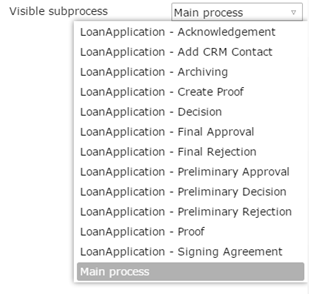
-
You can create and remove subprocesses manually.
-
To create a new subprocess, highlight the required steps on
the dashboard and click
.
Note You can select multiple steps by holding down the Ctrl key and clicking a step.
The selected steps are embedded into the previous step (or steps) and the transition to the next step is shown as a dotted arrow.
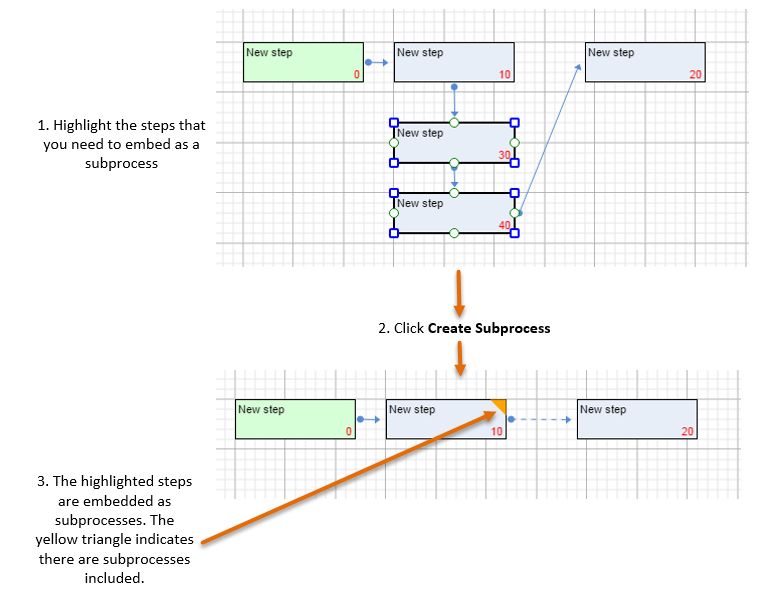
- To extract a subprocess, select the preceding step and click . When prompted to confirm extraction, click Yes.
-
To create a new subprocess, highlight the required steps on
the dashboard and click
.