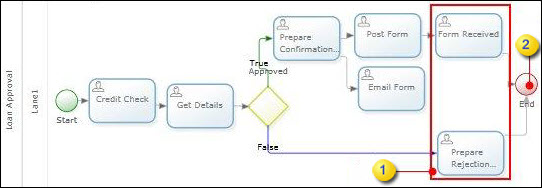Properties of an end node
Configure the properties of an End node.
The properties of an End node belong to the following categories:
-
General
-
Advanced
General
Use this tab to configure the general properties of an End node.
| Name | A name for the end node. |
| Type | Displays the type of node. In this case, End point. |
| Event type | Use the standard BPMN event types to denote that something happens at the end of a process.
See Event types for an end node for more information. |
| Color |
You can change the color of the end node:
|
Advanced
Use this tab to configure the properties of an End node when it becomes available, and also set dependents for the End node.
| When end node becomes available | |
| Activation probability |
The average probability of an execution path leading to a node becoming active. (Default:100) Note Use this property to simulate a real-time scenario to accurately simulate the flow into parallel nodes. See
Create a simulation for more information.
|
| Fire event |
An event to execute when the end node becomes available. |
| Set milestone |
A milestone to achieve when the end node becomes available. Note End nodes can only have pending milestones.
|
| State |
Optional. The default state for the job when the end node becomes pending. |
| State origins |
Optional. The state depending on the origin of the activity. Note When the end node becomes pending, the default state is used for the activity if no origin-specific state is
defined.
|
| Dependents | |
| Is dependent |
Select this check box for the activities on which the current End node will depend for completion. |
| Only when active |
If selected, uses the dependent only when the path is active. Once the dependent is set, the process does not complete unless the dependent activity is completed. See the example. |