Example of how using corporate group IDs allows multiple sender registries to be combined
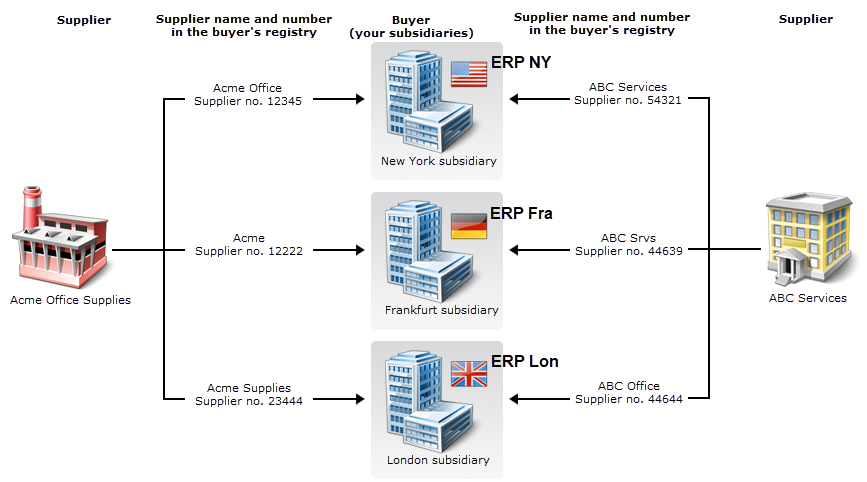
The diagram above shows three subsidiaries (receivers), each with their own ERP system, and two senders that they have in common.
Corporate group IDs (CIDs) allow you to combine master data from all three ERP systems. Here you can see how the receivers and senders are linked together in a single set of master data:
Sender registry
Contains sender information that Kofax ReadSoft Entrance can use to identify senders and then link documents with the correct document definition. Stored in Kofax ReadSoft Entrance' database.
You can import sender information from your financial system into a sender registry, or you can create a sender registry using Microsoft Excel and then import it from there.
| Sender name | Sender no. | CID |
|
|
|
|
|
|
|
|
|
|
|
|
|
|
|
|
|
|
BuyerReceiver registry
The receiver registry contains information, imported from your financial system, that Kofax ReadSoft Entrance can use to route documents to the proper receiver or legal entity. The receiver registry is stored in Kofax ReadSoft Entrance' database.
| Receiver name | Receiver no. | CID |
|
|
|
|
|
|
|
|
|
