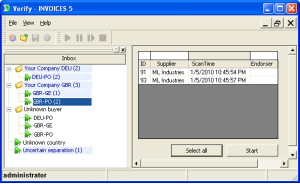Sorting documents: Overview
Kofax ReadSoft Entrance can automatically sort documents by receiver, sender, country, and document type. Sorting reduces the scan operator’s manual work and automates document routing. When the receiver and document type are identified, Kofax ReadSoft Entrance knows which document profile to use to process the document.
- Receiver (legal entity) identification – Kofax ReadSoft Entrance can automatically search for and identify receivers on each document, after you create a receiver registry by importing master data.
- Sender identification – Kofax ReadSoft Entrance can use bank account numbers on a document to identify the correct sender in the supplier registry, which is created by importing master data.
- Country sorting – Kofax ReadSoft Entrance can automatically recognize a document ’s country of origin by identifying the sender. Using this information, you can create inbox folders that organize documents by country. Documents can also be routed and verified according to the country of origin.
- Invoice classification – Kofax ReadSoft Entrance can differentiate and sort general expense documents (GE), purchase order documents (PO), and credit notes.
Receiver identification
The receiver is identified by matching text on the document with information in the receiver registry.
Each receiver has a corporate group ID, and this affects the rest of the process.
Scenario
In a typical Kofax ReadSoft Entrance installation, you have a document profile for each country and document type. You usually have a different receiver for each country. You use the receiver and sender registries for identification, and you configure the inbox to sort documents by receiver, country, and document type.
Invoice identification
If Kofax ReadSoft Entrance cannot find a matching document definition, it tries to identify the sender.
If Kofax ReadSoft Entrance recognizes a document using identifiers, the document is identified, interpreted with the correct document profile, and sent to the Verify inbox.
Sender identification
Kofax ReadSoft Entrance identifies the sender by matching document fields to information in the supplier registry. This narrows the selection of possible document profiles to use.
Only senders with a corporate group ID that matches the one associated with the identified receiver are considered.
Country sorting
Kofax ReadSoft Entrance uses receiver and sender information to determine the document's country of origin. This narrows the selection of possible document profiles to use even further.
Document classification
If there is more than one document profile left to choose from, Kofax ReadSoft Entrance searches for other key fields to determine the document type and interprets the document with the correct document profile.
A new document definition is created, and the document is sent to the Verify inbox.