RemoteScanImporter plugin: Overview
RemoteScanImporter is an optional component used to manage the scanning of documents at a local site and send the documents to a central site where they are processed.
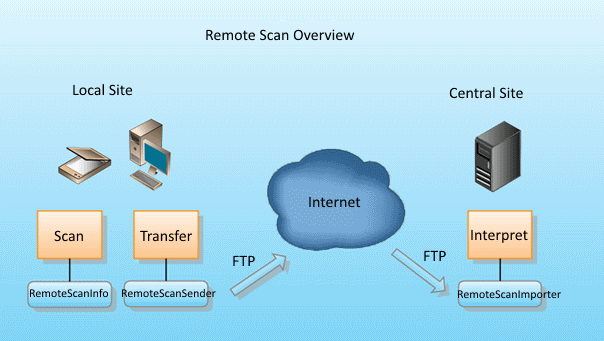
Using Notepad or another text editor, open Eilocal.ini and add a plugin section for each module (Manager, Scan, Interpret, Verify, and Transfer) in the following way:
Example:
;***********************
;* Manager *
;***********************
[Plugins::eimngr]
Plugin1=Common
Plugin2=Manager
Plugin3=DBMaintenance
Plugin4=ERPImport
Plugin5=AutoValue
Plugin6=InvoiceSelection
Plugin7=ReadSoft.InvoiceRules
Plugin8=ReadSoft.ScanInfo
Plugin9=ReadSoft.RemoteScanImporter
[eimngr::ReadSoft.RemoteScanImporter]
Name=ReadSoft.RemoteScanImporter
Type=COM
SupportIDispatch=TRUE
Classname=ReadSoft.RemoteScanImporter.Connect
;******************
;* Scan *
;******************
[Plugins::eiscan]
Plugin1=Common
Plugin2=ReadSoft.InvoiceRules
Plugin3=ReadSoft.ScanInfo
Plugin3=ReadSoft.RemoteScanImporter
[eiscan::ReadSoft.RemoteScanImporter]
Name=ReadSoft.RemoteScanImporter
Type=COM
SupportIDispatch=TRUE
Classname=ReadSoft.RemoteScanImporter.Connect
;******************
;* Interpret *
;******************
[Plugins::eiitrp]
Plugin1=Common
Plugin2=ReadSoft.InvoiceRules
Plugin3=ReadSoft.ScanInfo
Plugin3=ReadSoft.RemoteScanImporter
[eiitrp::ReadSoft.RemoteScanImporter]
Name=ReadSoft.RemoteScanImporter
Type=COM
SupportIDispatch=TRUE
Classname=ReadSoft.RemoteScanImporter.Connect
;******************
;* Transfer *
;******************
[Plugins::eitran]
Plugin1=Common
Plugin2=ReadSoft.InvoiceRules
Plugin3=ReadSoft.ScanInfoRemoteScanImporter is an optional component used to manage scanning of documents on a local site and send the documents to a central site where they are processed.
An ABBYY license is only required on the central site, but the ReadSoft license manager (FlexLM) must be installed and running on both the local and central sites.
The process:
- At the local site, the first step is to scan the documents. The RemoteScanInfo component adds additional information to the documents.
- The next step is to run the Transfer module. It uses the RemoteScanSender component to transfer the document image plus additional information kept in an XML file, by FTP, to the central site. Optionally, SFTP or a regular network share can be used as the transport method instead of FTP.
- In the last step of the process, the Interpret module imports the documents using the RemoteScanImporter component to read both the document image and the XML file.
