Document status
Each document in Kofax ReadSoft Entrance' database has a document status. Generally, status is an indication of which modules a document has been handled by and its error level or lack of errors.
In Kofax ReadSoft Entrance documentation, the names of statuses are capitalized and italicized.
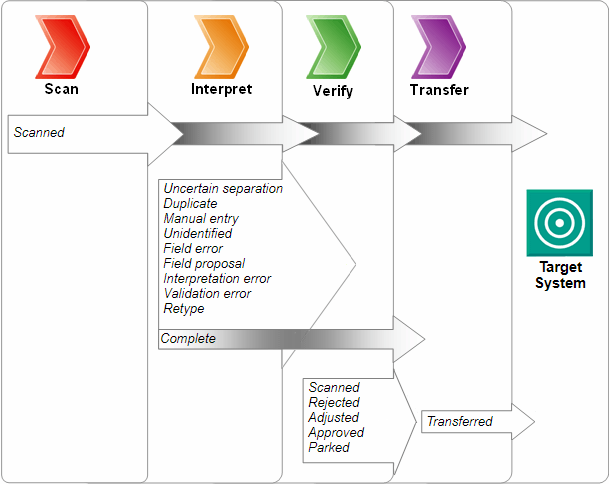
The figure above shows which statuses can be assigned by each production module in Kofax ReadSoft Entrance' workflow.
A document status is equal to the lowest field status on the document. This means, for example, that a document with the Validation error status may also contain fields with higher statuses such as Retype and Complete.
Statuses assigned by:
- Scan
- Scanned. Scanned documents have been scanned into the system but have not yet been processed by Interpret. Such documents are usually processed further in Interpret and Verify but can also be transferred if your external workflow requires information about documents entering the system.
Torn or damaged invoices may also have this status.
Rerouted invoices also have Scanned status.
- Interpret
- Uncertain separation. The document needs to checked and possibly re-separated using document separation. This status is only available when using automatic document separation.
- Duplicate. The document has been identified as a potential duplicate document.
- Manual entry. The document contains fields that must be typed manually using Verify.
- Unidentified. The document could not be identified.
- Field error. The document contains at least one field that could not be located.
- Field proposal. The invoice contains at least one field that has proposals. Interpret found more than one possible match for the field and it is unable to determine which proposal is correct.
- Interpretation error. The document contains at least one field that Interpret could not interpret completely.
- Validation error. The document contains at least one field with the status Validation error.
- Retype. The document contains at least one field that must be retyped.
- Complete. All the fields on the document have been interpreted without error. Invoices with this status contain only Complete fields.
- Verify
- Scanned. Rerouted invoices have this status.
- Rejected. Rejected documents have been manually rejected, rather than approved or adjusted, by the Verify operator. Such documents can re-verified by choosing Rejected in the Verify job description, or they can be transferred.
- Adjusted. A document with this status has been edited manually in Verify. Incorrect value fields have been corrected. A document be adjusted several times. All fields have the status Complete.
- Approved. Invoices with this status have been approved (confirmed) by the user. The statuses of all fields on an Approved document are changed to Complete, if they did not have that status already.
- Parked. Invoices with this status have been put on hold. A warning dialog can be displayed automatically in Verify after a specified number days (by adding ParkedInvoicesExpiryDays=x, where x is the number of days, in the [Verify] section of eilocal.ini).
- Transfer
- Transferred. Unless you select Keep status in the Transfer job description, transferred documents receive the Transferred status. It means that the document has been transferred to a target computer but not yet removed from the database. The reason such documents were not removed from the database is that Delete transferred invoices was not selected in the Transfer job description.
