Convert password-protected PDF files to TIFF
You can use the Document conversion activity to convert password-protected PDF files to TIFF.
You can also implement your logic on how and where to get the password such as “access a specific database and lookup a password based on the originator or recipient of the email” or “simply hardcode the password”, using an activity in the process designer.
The system passes an array of passwords as strings to the document converter, which then uses the password for converting the password-protected PDF file to TIFF.
The following procedure describes how a password-protected file is converted to TIFF.
-
In a
TotalAgility
map, create two variables:
-
Dynamic complex variable (1 column, many rows) with a list of passwords as strings.
-
Document variable
-
- Use an activity such as .Net activity, to call the EncryptStrings method in the TotalAgility.Sdk.ServerService class to encrypt the array, that is, take an array as input and return an array.
-
Configure the Document conversion activity to take the Dynamic complex variable which will contain the encrypted
passwords.
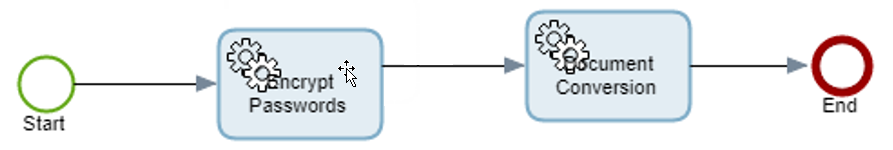
Transformation Server decrypts the passwords and passes them in the format required by the document converter.
The document converter encrypts the passwords and decrypts them just before using them. The converter tries from the first password in the array of passwords and on the first successful attempt, returns the conversion result. If none of the passwords match, the document conversion fails.
The passwords reside in the TotalAgility map in clear text for a period before they are encrypted, therefore, we recommend that you use a synchronous process to avoid any potential security issues.