Scan workflow overview
Scanning follows this basic workflow:
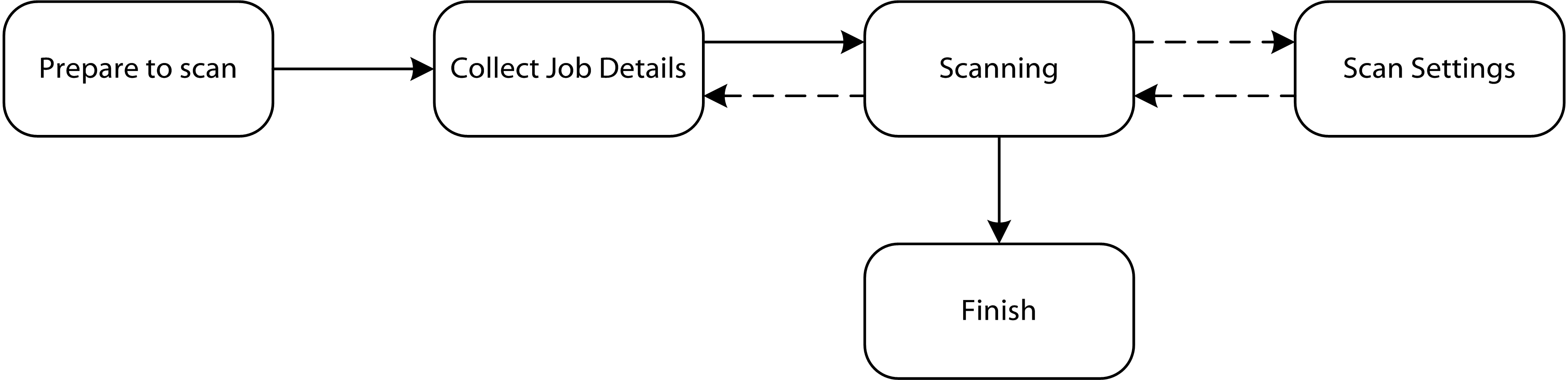
- Prepare to scan: In this step, you log in, place the document to be scanned into the device, and select the scan destination.
- Collect Job Details: In this step, you provide information about the Scan Job. Depending upon the server settings, this information may be pre-populated with the ability to override, or the information may be static, and you are not able to change it. Note this information is applied to all Documents scanned in any given session.
- Scanning: In this step, you scan the Document. Multiple Documents can be scanned using the same Job Details, the document scan can be canceled, and Job Details can be changed per job.
- Scan Settings: The settings for the resulting scan can be optionally changed per job.
- Finish: You complete the Scan Job, and it is forwarded to your selected Scan Alias.
