Register your card
If your card is not recognized, a prompt appears asking you to register
your card if the card auto-registration feature is enabled:
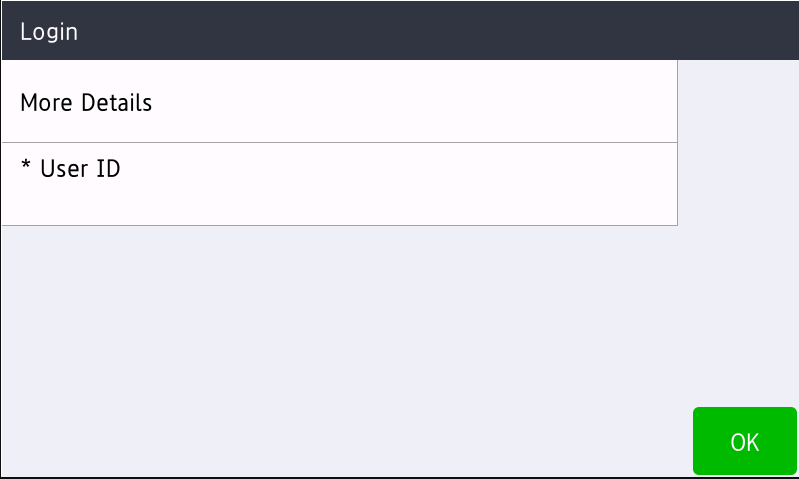
If Password is configured in the Equitrac Web Client, there will be a Password field right below the User ID field. From this screen, you can log in with your credentials set up in the Equitrac configuration to link it with your card. Touch the User ID (and the Password) field(s) to enter the credentials then hit the OK button.
Click More Details for more instructions if needed.
After the login, the card will be linked to that account. The next time you swipe the card, your login information is populated automatically. Otherwise, the system displays a "Login attempt failed" error.
