Connect Web Server to standalone Support Service
To configure Web Server to connect to remote Support Service, do the following:
-
In Business Connect Server Configuration Manager, click
the Support Service tab.
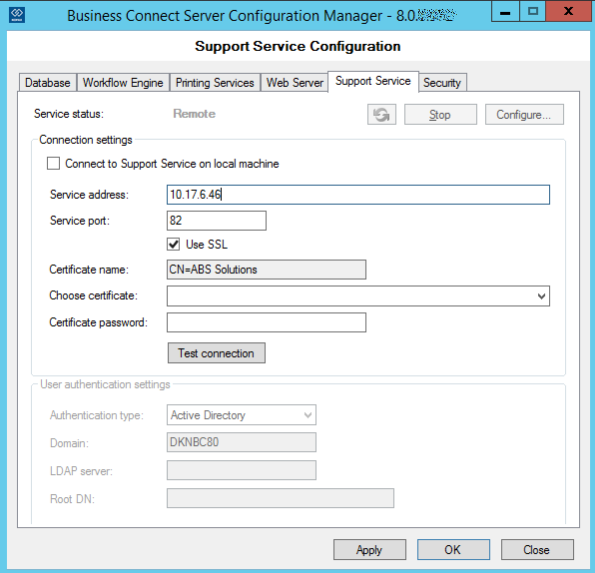
- Clear the Connect to Support Service on local machine check box.
- Enter the Server address and Service port number of the standalone machine running Support Service.
- If the SSL is turned on in the standalone Support Service, select the Use SSL check box.
- Select a certificate from the Choose certificate drop-down list and enter the Certificate password. For SSL configuration details see Configuring SSL for Support Service.
- Click Test Connection to verify all settings.
- Click Apply to save the settings.
