Home
The default web page that loads when you log on to TotalAgility after a clean installation.
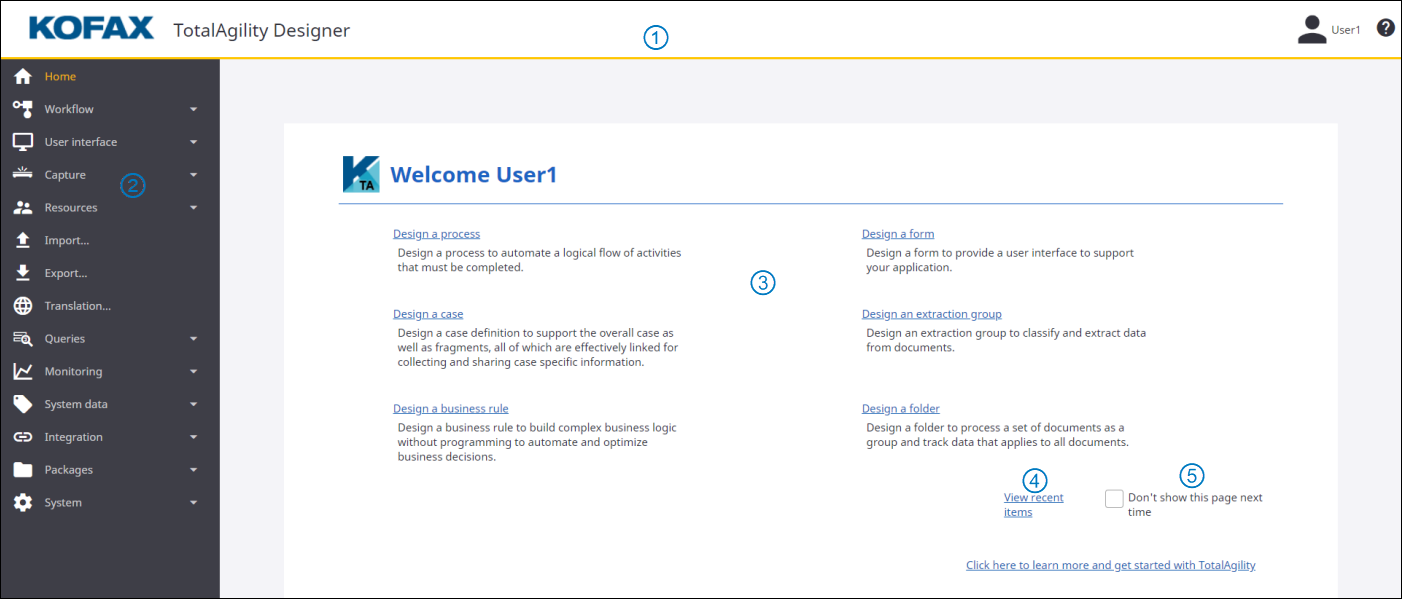
The Home page includes the following elements.
| 1 |
Header bar |
The header bar contains the following items.
|
||||||||
| 2 |
Navigation bar |
A vertical list of links that appears on the left side of every interface window. The navigation bar includes menus and submenus to design, import and export, and manage items. |
||||||||
| 3 |
Quick links |
Links to the following items for easy access.
|
||||||||
| 4 |
View recent items |
Opens the Recent items page. |
||||||||
| 5 |
Don't show this page next time |
If selected, you are directly taken to the Recent items page every time you navigate to the Home page and every time you subsequently log on. This information is automatically added to your profile. See Edit profile. |
