Job list control
Use a Job list control to allow a user to view, search and perform operations on jobs in TotalAgility.
Configure the control to show a predefined query or enable the user to select and modify the query used to populate the list. You can use a Job list control within forms to display jobs with associated information. The properties and metadata to display are configurable as are the actions to perform. The Job list control has an exposed RowSelected event, enabling the form designer to take additional job-related actions based on the selected jobs.
When one or more jobs are selected, the SelectedJob/SelectedJobs, and SelectedCase/SelectedCases properties are populated accordingly. To provide multi-select capabilities, ensure that you select the Multi-Select property checkbox on the control.
In the following example, select the Loan Application case to display the corresponding Case Summary. You can also view Notifications and open links to other associated pages, such as Work queue.
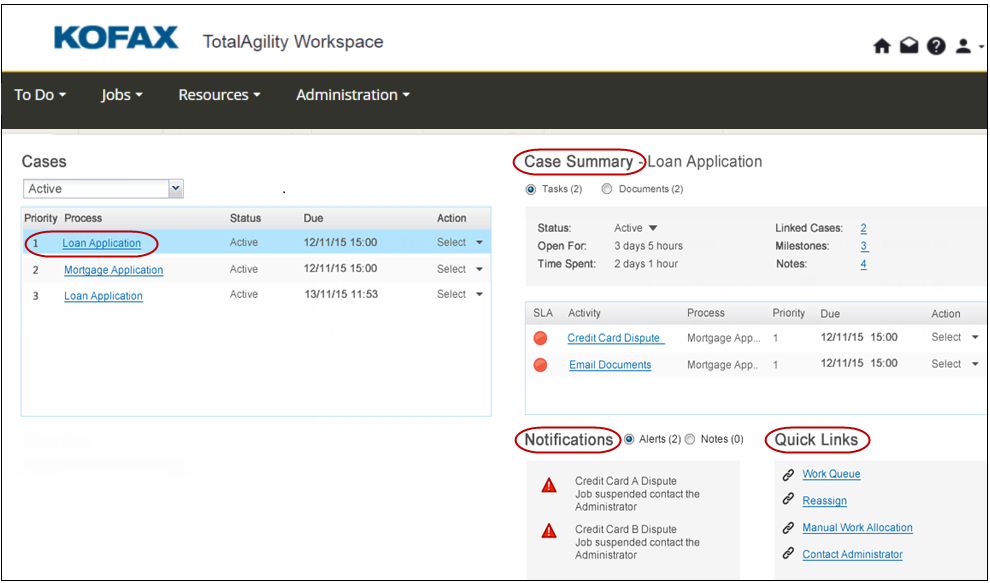
A user can perform tasks on a single job by selecting an action on the job row; or perform tasks on multiple jobs or cases at once by selecting an action in the table header.
The following table lists the tasks that can be performed on jobs or cases using a Job list control.
| Action Name | Description | Single / Multiple Jobs or Cases |
|---|---|---|
| View job | View the job properties for the selected job | Single job |
| Add note | Add a note to a job | Single job |
| Activate | Activate jobs | Multiple jobs and cases |
| Suspend | Suspend jobs | Multiple jobs and cases |
| Terminate | Terminate jobs | Multiple jobs and cases |
| Recover | Recover jobs | Multiple jobs and cases |
| On-hold | Place the job on hold | Multiple jobs and cases |
| Change owner | Change the owner of a job | Multiple jobs and cases |
| Change state | Change the state of a job | Single job |
| Re-evaluate skin | Re-evaluate skins in jobs | Multiple jobs and cases |
| Re-evaluate score | Re-evaluate scores in jobs | Multiple jobs and cases |
| Re-evaluate preconditions | Re-evaluate preconditions in jobs | Multiple jobs and cases |