Time settings for a DateTime field
To adjust time shift when loading data from external resources, use the Convert to server time option.
- In the selected record, on the right pane, select the DateTime field.
- On the Property Panel, in the Details group, select the Convert to server time check box.
FromDateWithTimeZone
Use the following parameters in the Time filter expression editor to filter data by time, taking into account the time zone settings defined for the selected DateTime field.
-
In the selected record, on the
Filters tab, in the
Time filter section, select the
Default Time Filter and click
Edit expression.
The Expression editor screen appears.
-
In the
Expression editor, on the right pane, add
the expression as required, as shown in the example below. To add the
parameters, you can start typing and select the parameter from the list when
prompted.
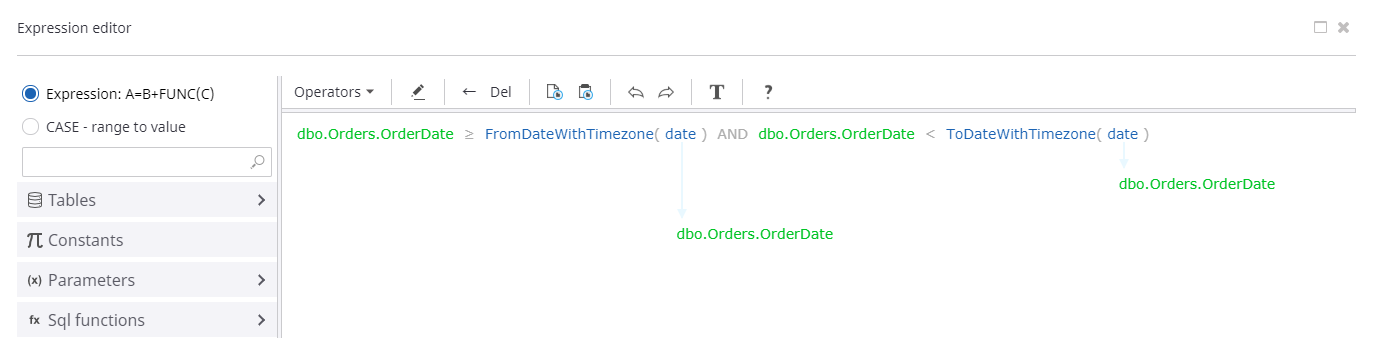
- Click OK to save your changes.
